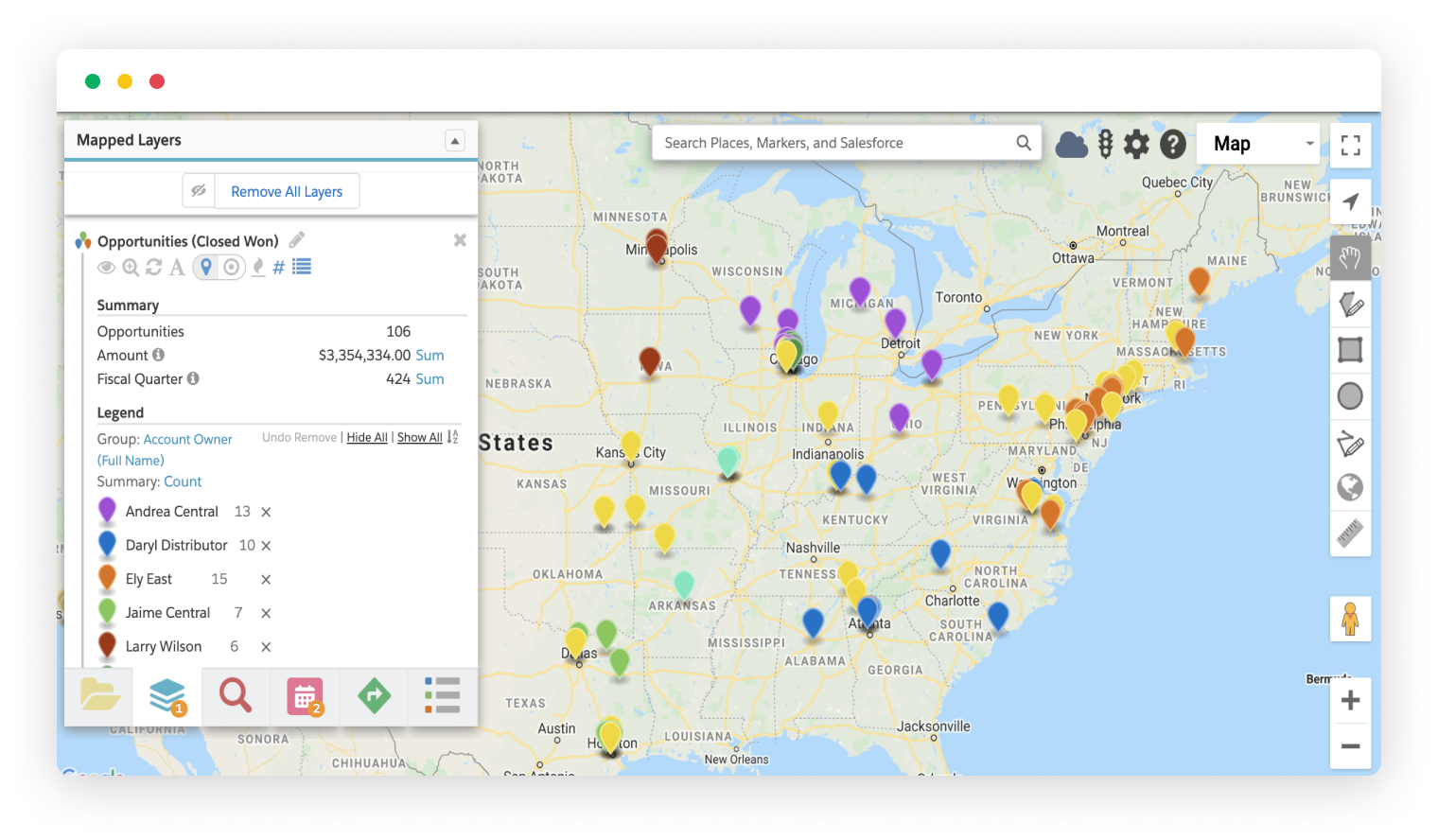
Get instant, dynamic metrics for any Currency, Number, or Percentage fields in your data set searches. See the overall picture of value for fields such as Annual Revenue, ARR, or Employee Count, then switch between Sum, Average, Minimum, and Maximum to get a different angle on the data.
Simply add numeric fields to your data set and perform a search. Geopointe will sum those values for the entire layer, whether you do a search within a shape or for a different portion of the map. You can also access metrics directly from the Shape Actions menu.
To learn more about Numeric Aggregates, visit our help site.