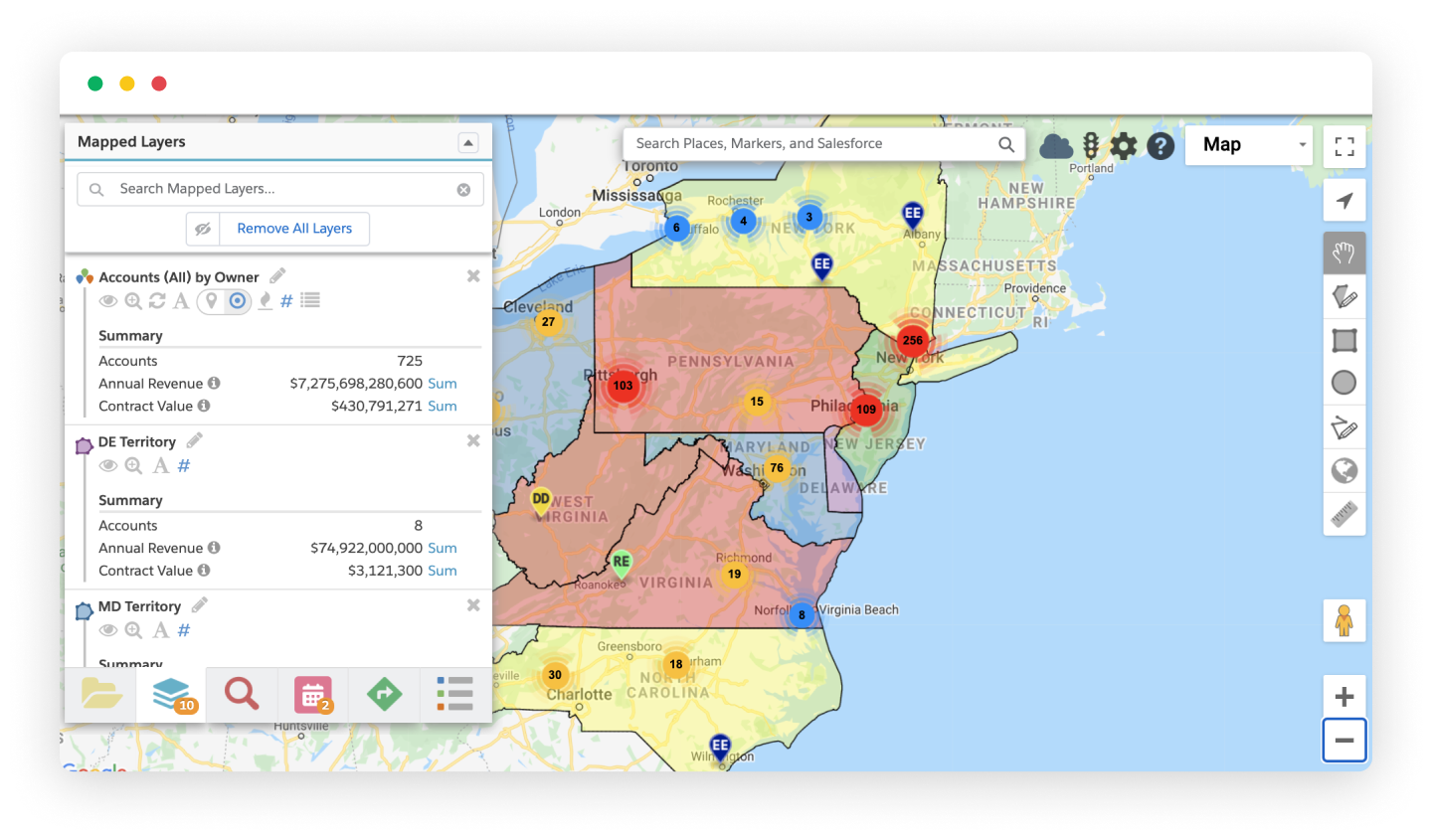
Having trouble managing sales territories and ensuring they’re equitable for all reps? There’s a simple solution. Use Geopointe features such as Shape Editor and Automated Assignment to streamline the process and make managing your territories a breeze.
Geopointe’s Shape Editor takes the guesswork out of the equation, enabling users to see how any territory adjustments & new territory rollouts will impact the potential for revenue, number of accounts and opportunities, or other metrics in real-time – all before they’re finalized. Easily readjust territories with our Shape Editor and see the effect those changes will have before you finalize them.
Save even more time using Geopointe’s Automated Assignment feature to distribute leads and manage territory assignments. Once you create Assignment Areas on the map using Geopointe’s Shape Library, you just set up Assignment Plan rules to define sales territories. From there you can automatically set ownership, run workflows, build reports, and more.