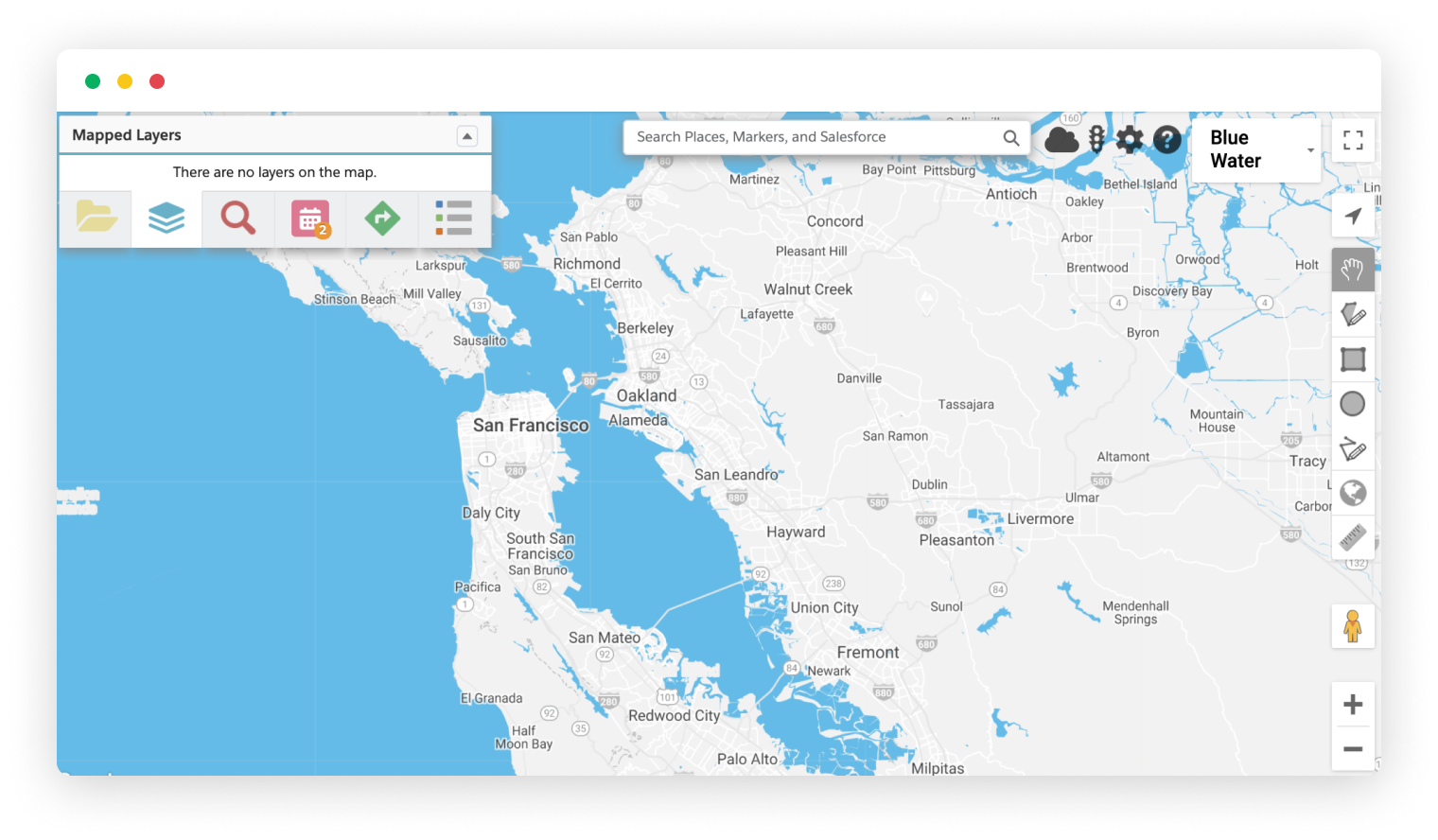
Customize the style of the base Google map to highlight different features or make your map stand out. For example, choose a greyscale style to focus on features like parks and waterways, or upload a topographic map if landscape is helpful to see.
Custom map styles allow you to draw attention to certain features, remove unnecessary clutter, or simply make the map look however you want. For more information on what properties are available for customization, see the Google Maps documentation if you would like to write your own JSON string. For free map style examples, check out Snazzy Maps; they have lots of great options.
To learn more about Custom Map Styles, visit our help site.