Purchasing a new product for the sake of your team can be trepidatious. Even if you, as the manager who selected the product, know this will benefit your team, it can be tough to ensure it gets put to use as you intended.
Whether your business is new to Geopointe and you need to get your team up to speed, or if you’ve been newly appointed as the Geopointe Admin for your company, this article will help you and your team get up to speed. Between our dedicated customer service team and our numerous online resources, we do everything we can to make you and your team’s lives easier.
In the spirit of our commitment to the adoption process, here are three strategies you can employ to help your team quickly & easily infuse Geopointe into their current workflow:
1. Show the Value of Adoption
Don’t underestimate the power of ROI! Show your team how much effort they need to put into Geopointe to increase their monthly revenue — it won’t take much. Those real-life numbers, catered specifically to your teams and departments, will generate excitement around the new product. Additionally, if you can show a real-life example of this in action, from your own experience or a power user, that will help get their attention.
Perhaps not every department is monetarily focused. For content and analyst teams, the value isn’t in the profit increase, but in the time saved. The appeal of extra hours in a given week could be the tipping point for employees on those teams. Prove Geopointe can speed up their workflow and they will likely be motivated to learn the product. The more concrete your examples, the better.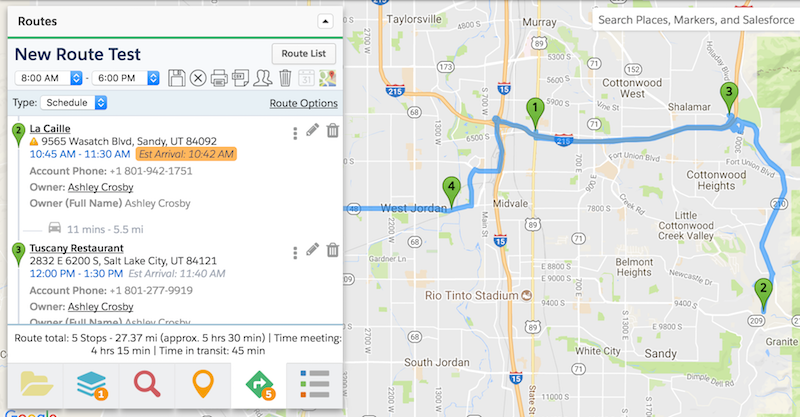
2. Make It Visible & Familiar
An app unseen is an app forgotten. However, small changes to your org make Geopointe a visible part of the Salesforce experience. First, don’t just show the team how to access the Geopointe tabs, go ahead and customize the app tabs, so it’s always there. If your team spends all day in the Sales app, add the Map tab in there. It won’t affect non-Geopointe users and takes the frustration out of locating it.
Second, utilize custom map buttons to make the map more accessible. A button added to record layouts and list views take the user to the map centered on that location or group of records. Using our URL parameters, these buttons could even automatically run searches with custom filters.
Finally, remember to keep your Geopointe setup familiar. If a data set mirrors the filters of a report or list view, have the name mirror it as well. The more cohesive the experience, the easier it is to adopt the application.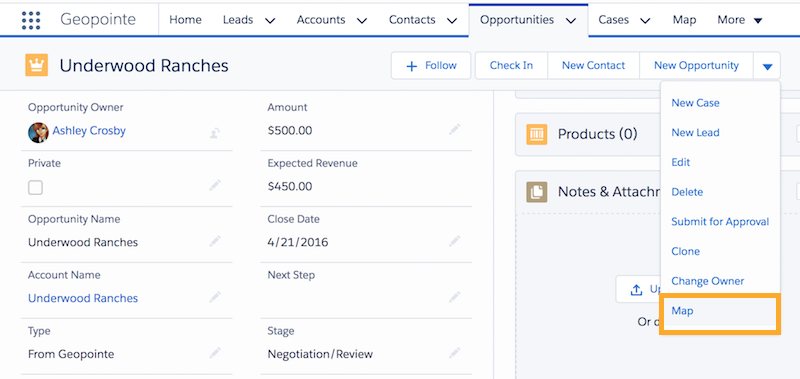
3. Become a Subject Matter Expert (SME)
Your Geopointe Account Executive (AE) and Customer Success Manager (CSM) are here to champion your efforts to educate your team on Geopointe. That said, we shouldn’t be the only subject matter experts (SMEs) attached to your organization. If this is a product you believe in, learn it yourself. Expertise in the application will give your team confidence to approach you with questions, and your investment will encourage your team to equally invest in it.
Remember, being an SME doesn’t mean you have to know everything about Geopointe. It also means knowing when it’s time to reach out to us for assistance.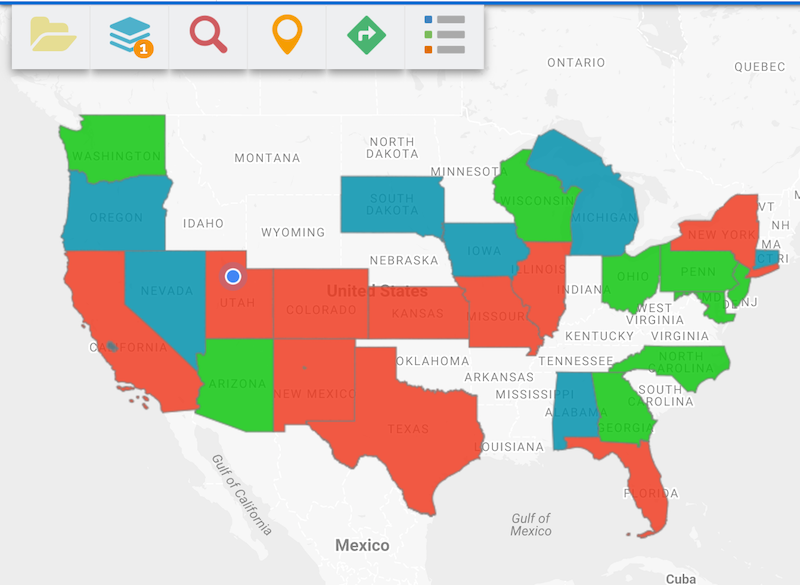
Ultimately, Geopointe becomes a cornerstone of your team’s workflow when it becomes a personal investment for you and your team members. As decision makers and managers, your excitement and commitment will positively impact your teams. Also, remember, the Geopointe team will always be there to back you up!
If any of the above topics are a struggle for your organization, reach out to your CSM, and we’ll help you and your team successfully adopt Geopointe! If you are not sure who your CSM is, please contact us and we’ll be sure to have them reach out.




