Numeric Fields
We can also do something a little more complex with numeric fields. This time we’ll search Opportunities. Numeric field grouping behaves a little differently. We get individual bucketed numeric ranges, that start off in thousand dollar / number increments. When you change the second one the increment updates, and then when you add others, it will automatically keep those rules intelligently. In this case, I have used 25000 as my increment. Of course, I still have the option to customize the colors / icons for my markers.
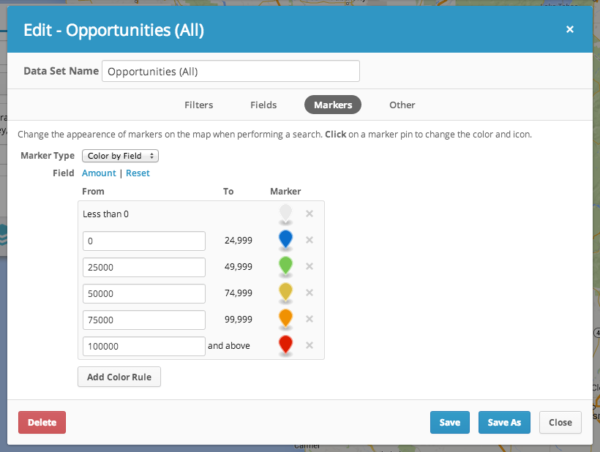
Running the search, I see that I have a hot deal in the South Bay area. Bucketing numeric fields prevents Salesforce administrators from needing to create extra formula fields to accomplish this, and gives end users the power to create numeric ranges to suit their own needs.
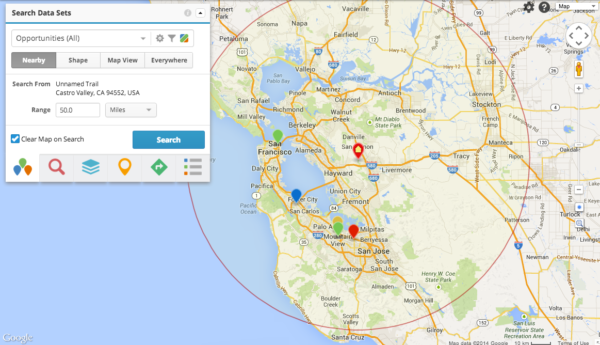
This gives you some ideas on how you can begin to use the functionality of custom markers there are a lot of cool use cases. Date fields are not supported in Color By Field, but you could use formula fields in that case to group things by a date. We’ll do another post soon to talk about how we can get creative with formula fields. You can read more specifics on how to use all these features on our support site. Take a few minutes today and see what you can come up with that will benefit your users. Got a cool example? We’d love to see it!



