Last month we wrote about the power of using sales activities to filter map searches. This month, we want to to shift our focus a bit, and talk about the power of creating filtered map searches that look for records WITHOUT activities. Sales people can be great at documenting appointments and necessary follow-ups; Salesforce along with great productivity apps makes that easy. Some companies even have automated activity generation – but what if you don’t have a system implemented? What if your sales team is all too human, and sometimes forgets to log that next follow up? This is where the story of without becomes compelling. The ability to filter to records without the kinds of activities, (or Orders, or Contacts, or any other child record) that should be there opens the door to a new level of targeting interaction with customers.
Sales Opportunities Without Demos
Let’s say my company’s sales process includes giving demos that are tracked in Salesforce as Event records, with the Type field set to either In Person Demo, or Virtual Demo. In Geopointe, I can create a Cross Object filter that shows me all Open Opportunities without Events where the type is one of my demo values.
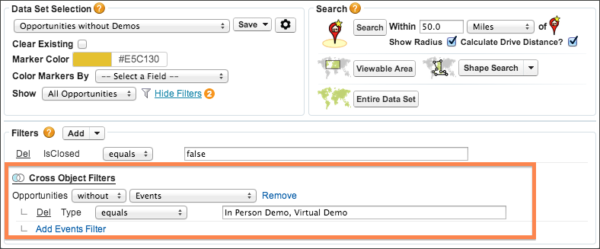
Now, I can center the map where my next sales trip will be, and use this data set to find all the nearby Opportunities where I need to stop and give a demo.
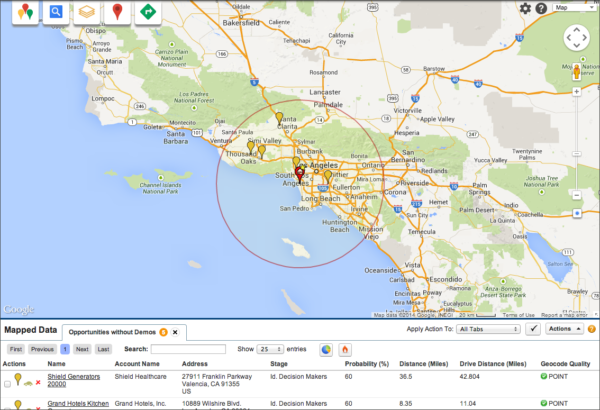
Now I can click on the pins on the map, see information about the Opportunity, and schedule a new meeting quickly by clicking New Event right from the Record Actions section.
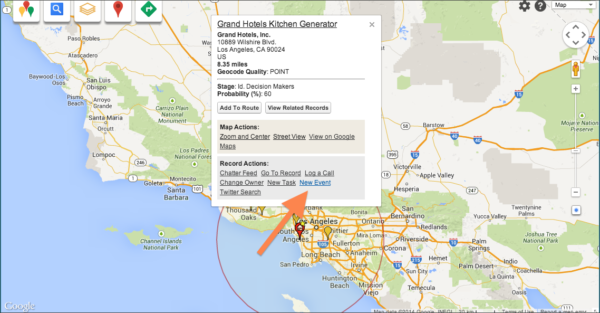
As I create my appointments as Events in Salesforce, I can then use a data set like the one we made last time showing my meetings for the next seven days, and plan my driving routes. Or pull up that list from my mobile device in Salesforce1.
Other Uses for Without
So far, in this article, we are focusing on Tasks and Events, because those relate to day to day planning, but there are plenty of other possible use cases to help your overall strategy.
- Perhaps you want to understand your Sales Regions, or consider re-structuring them. You could create a data set showing Accounts WITHOUT Opportunities, layer that over your Close Won Opportunities from the past 12 months, and see where to concentrate your efforts.
- Find Accounts WITHOUT Contacts would help target companies where a physical visit could establish a connection.
- Singling out Accounts WITH Closed Lost Opportunities older than 1 year, and WITHOUT Opportunities This Year would identify companies ripe for re-engagement.
- Target Contacts WITH certain attributes that are NOT part of a certain Campaign, to see if you’ve missed someone you should be reaching out to.
Conclusion
The story of without is really the story of exception reporting in Salesforce. Recent advancements in the force.com platform have opened up the possibilities for exception reporting, and since Geopointe is a native force.com app, we can take advantage of that technology. Taking it a step further to visualize your data geographically is, of course, the unique value we bring to the mix. If you have not looked at your company data from the perspective of without, give it a try today. You will be amazed by the things you will find.



