
You’re no stranger to travel if you’re a sales rep, service technician, or delivery driver. Spending the bulk of your time behind the wheel is a given when you need to make regular visits, service, or deliver goods to customers.
As we all know, time is money. Because of this, it’s critical to maximize time and ensure customer satisfaction all at once. The best way to accomplish this is with a solution that offers route planning and – importantly – optimization.
Why You Need Routing & Optimization
The old days of single, standardized routes are over. Sales and service businesses are expanding their reach to larger territories, making it more difficult to stay on top of leads and contacts on a sales rep’s route.
Rapid company growth is creating more and more clients and prospects for each individual rep to visit. Of course a rep can visit these folks at random, but is that efficient?
Geopointe allows you to maximize coverage and minimize drive time with Routing and Optimization.
Benefits of Using Geopointe to Plan & Optimize Routes
Navigating large territories does not have to be tricky. Using a solution like Geopointe, you can identify where your targets exist on the map. You can then use Routing and Optimization capabilities to create efficient routes that enable you to visit the most customers or prospects per day.
The benefits of using Geopointe to optimize your routes are nearly endless. Read on to explore some of them below.
1. Clear view of your day/week/month
Inside of Geopointe’s Route Planner, users are able to plan a trip days, weeks, and even months ahead of time.
Knowing what your schedule looks like is the first step in being totally prepared for your upcoming meetings. More than that, knowing what your schedule looks like empowers you to have a good idea of where a last-minute meeting could be squeezed in to ensure no contact gets missed.
Route Planner takes the headache out of planning repetitive routes.
2. Mobile and desktop views
Let’s face it, users who spend most of their time on the road rarely, if ever, use a desktop. You might have your laptop handy for downtime, but what good is that while traveling? That’s where the importance of Geopointe’s mobile capabilities comes into play.
You can access your saved routes on your mobile device, anytime & anywhere. In addition to viewing your routes, you can edit them on the fly. Simply access Geopointe from the Salesforce mobile app, and you have all you need to locate other accounts nearby and fill gaps in your schedule. This is great for last minute cancellations and any unforeseen circumstances.
The ability to take action and plan on the go is a powerful way to boost field sales productivity.
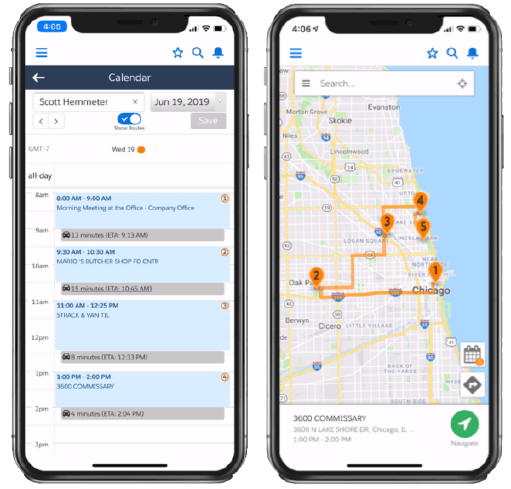
3. Ensure your standing appointments or deliveries are honored
Geopointe enables users to manage up to 100 stops per route, obtain Google directions, and even optimize travel. Calendar-Based Scheduling is another useful feature that ensures all contacts are being visited.
This feature allows users to schedule visits from a calendar-centric view. This can be accomplished weekly or even monthly to make sure regular standing appointments, deliveries, etc. are never missed.
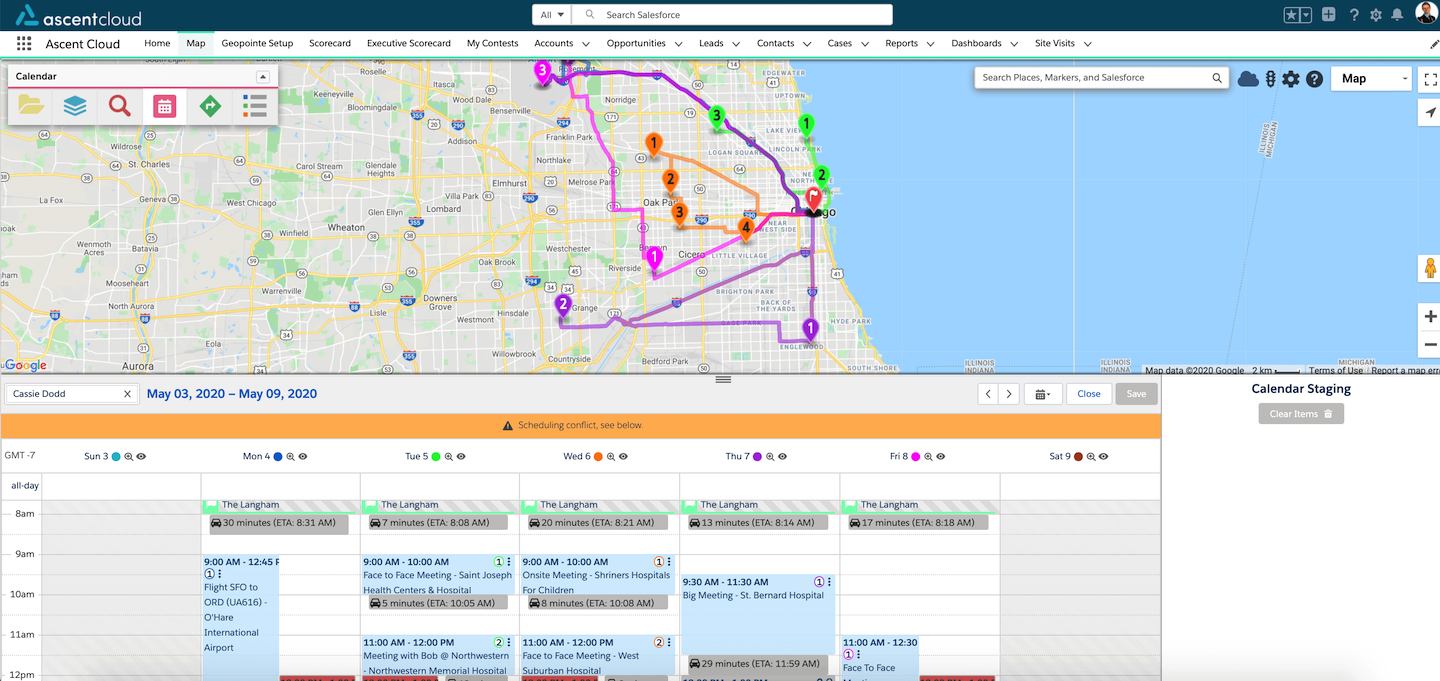
4. Determine length of visits and define gaps between them
Geopointe allows you to optimize the order of visits in a route to avoid missing a meeting or even cutting it close between appointments. Use the “Optimize Route ” checkbox to have the system order your stops in the most efficient manner to save time, automatically.
The feature refers to the Start/End times you set for route stops. It also considers the working hours you set and drive time. This becomes especially helpful during a full day on the road, as it indicates the stops you’ll be able to hit from the beginning.
Now more than ever, sales and service employees are juggling larger territories with more and more accounts to visit. Routes demand optimization in order for employees to be successful in this, and Geopointe sets you up for success in the field.



