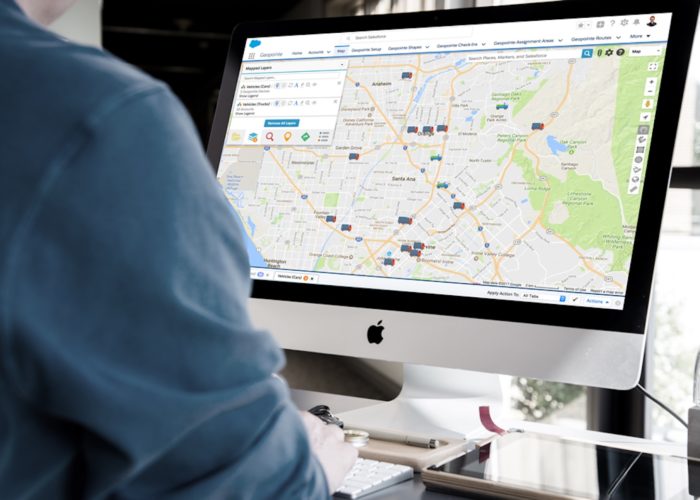As a sales rep, delivery driver, or service technician, travel is a large part of your role. Whether you’re making regular visits to customers, delivering goods, or servicing customers, you spend a lot of time behind the wheel and, as they always say, time is money. Because of this, it’s critical for organizations to maximize their employee’s time and ensure their customers are satisfied. In this article, we explore how to save time and money by planning the fastest routes with multiple stops.
Why routing optimization is needed
The old days of single, standardized routes are over. Sales and service businesses are expanding their reach to larger territories, making it trickier to keep track of and touch all leads and contacts on sales rep’s routes with simple tech alone. Many companies are growing exponentially, creating more and more clients and prospects for reps to visit. Although reps can visit these stops at random, is that efficient? Geopointe allows you to maximize coverage and minimize windshield time with route optimization.
Benefits of using Geopointe to optimize routes
Although navigating large routes and territories can be tricky, it doesn’t have to be. Using a tool such as Geopointe, you can identify where your targets reside on the map, then use routing and optimization capabilities to create more targeted routes and visit more clients per day. Below are some of the many advantages of the route optimization feature within Geopointe.
1.Clear view of your day/week/month
Users are able to create optimized route plans days, weeks and even months in advance using Geopointe’s Route Planner, a pillar in our route optimization tool belt. Having a clear view of your schedule not only prepares a rep for their upcoming meetings, it also gives them a good idea of where they can fit last-minute meetings in and ensure that every contact is getting touched. Route Planner helps make planning for regular, repetitive routes simple.
2. Mobile and desktop views
Let’s face it, users who spend most of their time on the road are rarely, if ever, using a desktop. That’s why Geopointe is able to go mobile! Using Geopointe, you can access your saved routes on your mobile device, anytime, anywhere. Besides viewing your routes, you can edit them as well! From the Salesforce mobile app you can locate other accounts nearby and fill in those last-minute meeting cancellations. Increase field sales productivity with the ability to take action and plan while in the field.
3. Share routes with coworkers or managers
Using Geopointe, you can save your route for later use. This allows you to share your route to make it accessible to another user by exporting your route to print or saving it as a PDF. Sharing your routes allows managers to keep track of rep’s progress throughout the day, week, and month. It also allows team members to coordinate routes for joint meetings.
4. Manage large territories – Ensure you’re visiting everyone an appropriate amount of times
Geopointe enables users to manage up to 100 stops per route, get Google directions and even optimize travel. Calendar-based scheduling is another useful feature to ensure all contacts are being visited. This feature allows users to schedule visits, whether it be monthly or weekly, or making sure regular appointments, deliveries, or stops are never missed.
5. Determine length of visits – define gaps between them
Using Geopointe’s Routing feature, you can optimize the order of stops in a route so you never miss a meeting or cut the time too close between appointments. Use the “Optimize Route ” checkbox to have the system order your stops in the most optimal manner to save time, automatically. The tool refers to the Start/End times you set for route stops, and also considers your working hours you set. This is especially helpful when dealing with a full day on the road as it lets you know from the start which stops you’ll be able to hit while taking into account drive time.
Now more than ever, sales and services employees are juggling larger territories with more and more accounts to hit. To do this efficiently, their route needs to be optimized and planned accordingly. Geopointe is an excellent tool to ensure that employees are utilizing the best arrangement of stops.