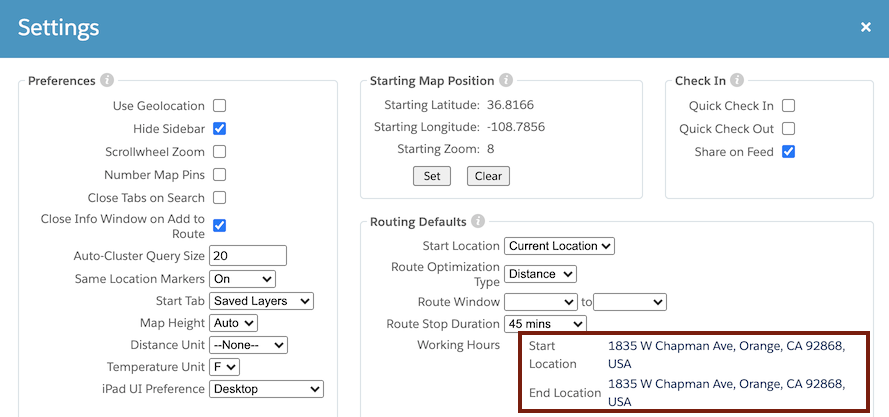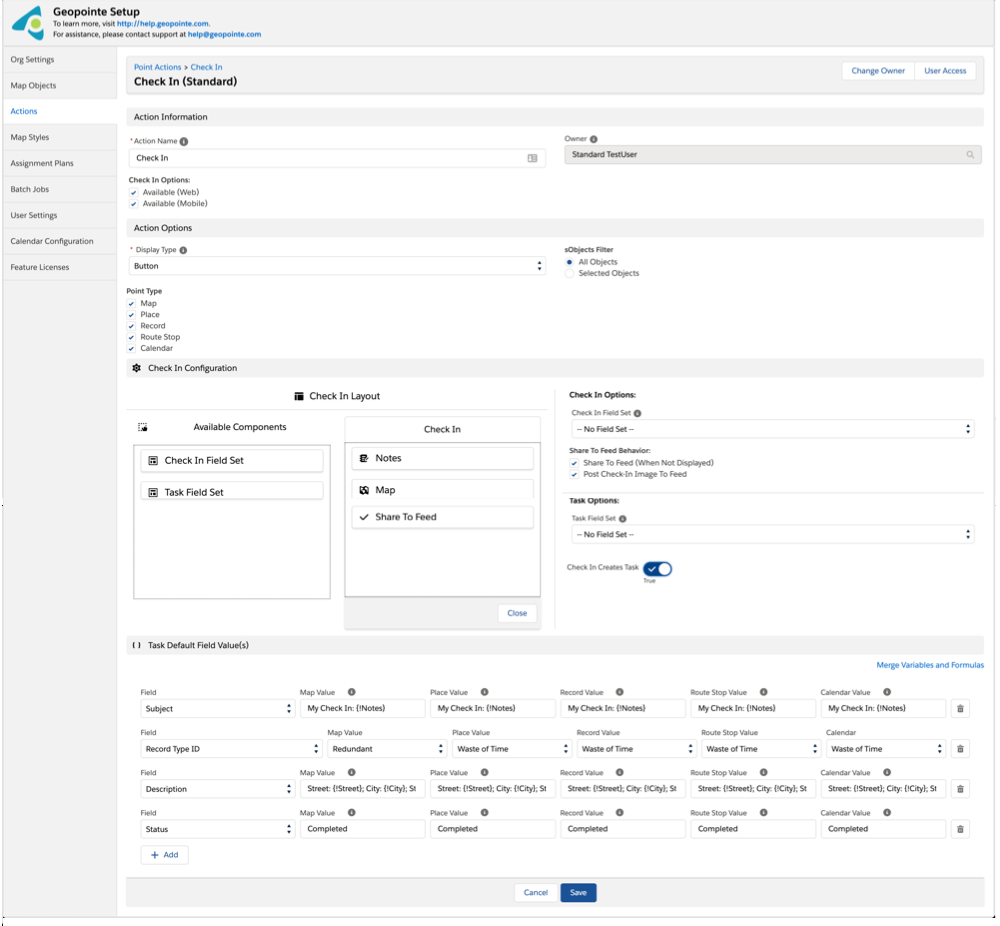As you probably know, every 3 – 4 months Geopointe releases new and improved features and functionalities for admins and end-users alike. Our latest release, the Geopointe August 2020 Release, is here and we’re excited to share a few of the stand-out improvements and additions with you! For a full list of updates and features, we’ve made the release notes available to you, but first read on to see some of the great new features within Geopointe.
Mobile Experience Enhancement
It’s no secret that mobile capabilities are of critical importance today, so you’ll understand why our latest release focused on enhancing the mobile experience of Geopointe. We’ve taken into consideration how our customers are utilizing Geopointe, and added some features to make your on-the-go experience even smoother.
First of all, we’ve made it easier to take control of your own UI with the ability to set a default for different types of mobile devices. If you’re using Geopointe on both your smartphone and your iPad, you can set each one to load in a specific mode.
Many of our users prefer to use the desktop version of Geopointe when using their tablets and don’t want to have to switch every time they open their app. Realizing this, we’ve removed that extra step by allowing you to create default preferences for whatever device you choose to use.
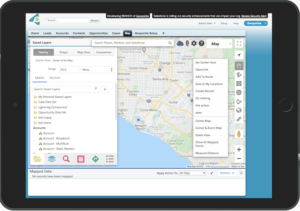 But we didn’t stop there for our tablet enthusiasts! We want you to be able to access the power of Geopointe’s desktop experience on your iPads and tablets too, so we’ve added a long press functionality to work like a right-click on your desktop.
But we didn’t stop there for our tablet enthusiasts! We want you to be able to access the power of Geopointe’s desktop experience on your iPads and tablets too, so we’ve added a long press functionality to work like a right-click on your desktop.
This means you can instantly access that right-click menu full of features like choosing to “Add to Route,” center the map, launch street view, and many more Map actions. You can also create new records from the Map view and even add custom locations to a Route, bringing the mobile experience one step closer to the robust functionality you get in the desktop experience.
Route Planner
Route Planner’s already-efficiency-boosting capabilities have expanded yet again. The tool now intuitively recognizes a user’s personal settings for start and end location and pulls that in automatically to the Route Plan. In a field where every second lost is less money in your pocket, that’s one less step and one more way this tool makes your life easier.
As a reminder, the key functionality of Geopointe’s Route Planner add-on is the intelligent creation of optimized routes for all your repetitive sales calls and visits. Route Planner saves you precious time each day using AI to schedule optimized routes that you complete on a regular basis. All you have to do is input a few pieces of information to set the frequency of visits, visit duration, and business hours, and our intelligent platform will do the rest. The result is an optimized map telling you where to go when, including travel times between locations, in order to get to your accounts as efficiently as possible.
Further, for those who want a bit more personalization capability and control over their routes, we’ve added the ability to set a time buffer in addition to travel time. This way, you aren’t rushing to get to the office because you couldn’t find a parking spot anywhere nearby and you tried to squeeze one too many appointments into your day (we’ve all done it). Instead, build in a few extra minutes after your visit to a client who just happens to be across the street from that coffee shop you love, and treat yourself – go ahead, you’ve got time.
Check-in/Check-out Customization
We’ve improved the User Experience with further customization capabilities for your Check-in/Check-out page layouts. This update in particular (like many others) was directly attributable to customer/user feedback. As is our mission, our customers spoke, and we listened!
We’re empowering you to personalize your Geopointe instance so that it fits your use-case because we understand a one-size-fits-all approach isn’t always the most effective. The pain point we heard about the most was difficulty aligning Check-in processes with Task processes, so we fixed that. Our revamped Check-in edit layout is more flexible than ever, giving you drag-and-drop editing capabilities in the Lightning-style format that we Salesforce users are now accustomed to.
Here’s a quick list of new fields you can add to and adjust in the Check-in layout editor:
- Notes – Now you can remove or rename the notes field, depending on how your team uses Check-ins. If you don’t have a need for notes or a textbox like this, simply remove it
- Add Task and/or Check-in field sets to the layout, and rearrange all components of the layout to fit your process
- Task fields – If you’ve configured the Check-in to create Tasks, you now have the ability to set default values to populate those fields, and we’ve even provided a handy list of merge variables and formulas that can be used to populate your Task fields
With these adjustments, those who use the Tasks object in conjunction with their Check-ins will have an easier time aligning the two processes, increasing efficiency even further.
As an added bonus, admins can now generate a detailed daily travel summary for users based on completed Check-ins, giving you a completely accurate way to monitor travel activity.
The Webinar
We hope you’re as excited as we are about the upcoming release and we’re confident that these changes will increase the efficiency of you and your team. These features are built with you, our users, in mind – in fact, many were spurred on by the feature requests that we’ve always encouraged users to submit to us! Geopointe will continue to grow and evolve to fit our customers needs, and that’s a promise we’re happy to have you hold us to.
We have a webinar recording for you of our Geopointe August 2020 Release Webinar here. In it, Geopointe’s founder, Scott Hemmeter, walks you through Geopointe’s latest updates. Follow along using the release notes available on our support site, and let us know on social what feature you’re most excited about!