
Many sales teams are adjusting to a hybrid work environment, and some are now working remotely on a more permanent basis. Keeping a consistent —and effective— prospecting routine has become a bit more complex as a result.
All of the environmental changes to work don’t have to affect productivity or results as a whole. Why? Because Geopointe exists and it can be used to prospect remotely, in the office, and to adjust to the hiccups and detours in the way.
1. Plan your day with the Geopointe Shape Library
The Geopointe Shape Library includes predefined boundaries like countries and time zones. Additionally, it goes more in-depth with options such as USPS ZIP Codes, provinces/territories in Canada, etc.
Sales reps can use these shapes to determine when to contact prospects and customers. For example, utilize time zone shapes to know when the optimal time is to reach out to a contact, helping to divide your day more efficiently.
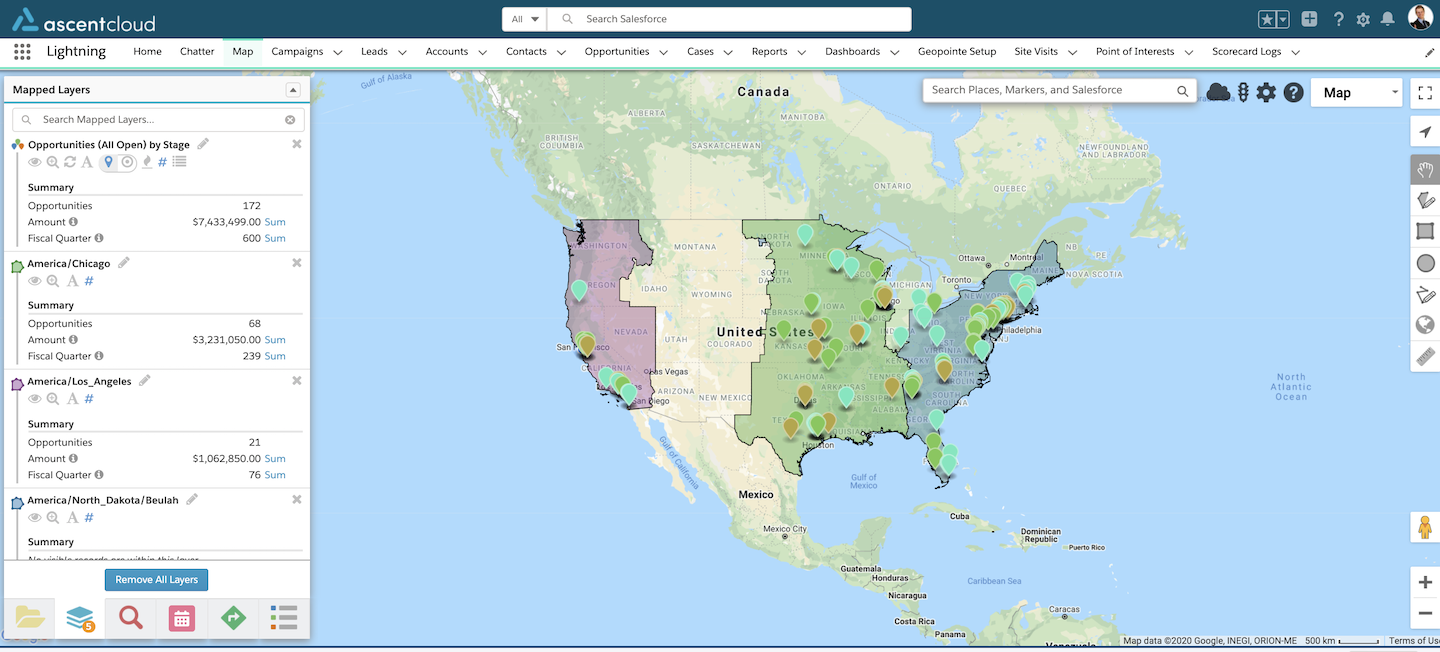
2. Filter data sets by activity to prioritize your time
Looking to gain insight into which records need more attention? Filtering your data sets by last activity can be used with shapes to help narrow down which prospects to contact.
With a combination of cross-object filters and smart dates, you can filter data sets by upcoming events or activity history. This paints a picture of the customer journey in order to gain insight into which records need the most attention.
For example, if you created the time zone shape mentioned above, you could then use a filter to find which contacts have not had any activity on their record in the last six months. This reveals which records need the most attention at specific points in the day.
3. Put your data on the map to communicate the right message
Now that you have your data on the map and filtered to see which opportunities you should focus on, it’s time to decide on the message. Geopointe’s mapping abilities allow you to tailor your message by level of inactivity, title, company size, and more.
Tools like Salesforce Engage allow sales reps to effortlessly build tailored campaigns with approved marketing content and send it when the time is right.
4. Stay motivated with LevelEleven integrations
You know how to use Geopointe to plan your day, prioritize your time, and deliver the right message. But how do you know if you’re on pace to hit your goals? You can use the Performance Scorecard powered by LevelEleven, which empowers sales teams to be more productive.
Performance Scorecard helps motivate a rep’s remote prospecting activities by giving them the ability to see whether they’re on track to hit their goals in real-time. If prospecting is a huge initiative for the team, building scorecard metrics that line up with a goal like live connects or finding new accounts on the map would be a good idea.
Additional LevelEleven integrations make it easier than ever for teams to stay connected, which is vital when we take remote and hybrid teams into consideration. Team members can be celebrated directly from the map using a Splash Action, and managers can even initiate quality coaching conversations with a Coaching Note.
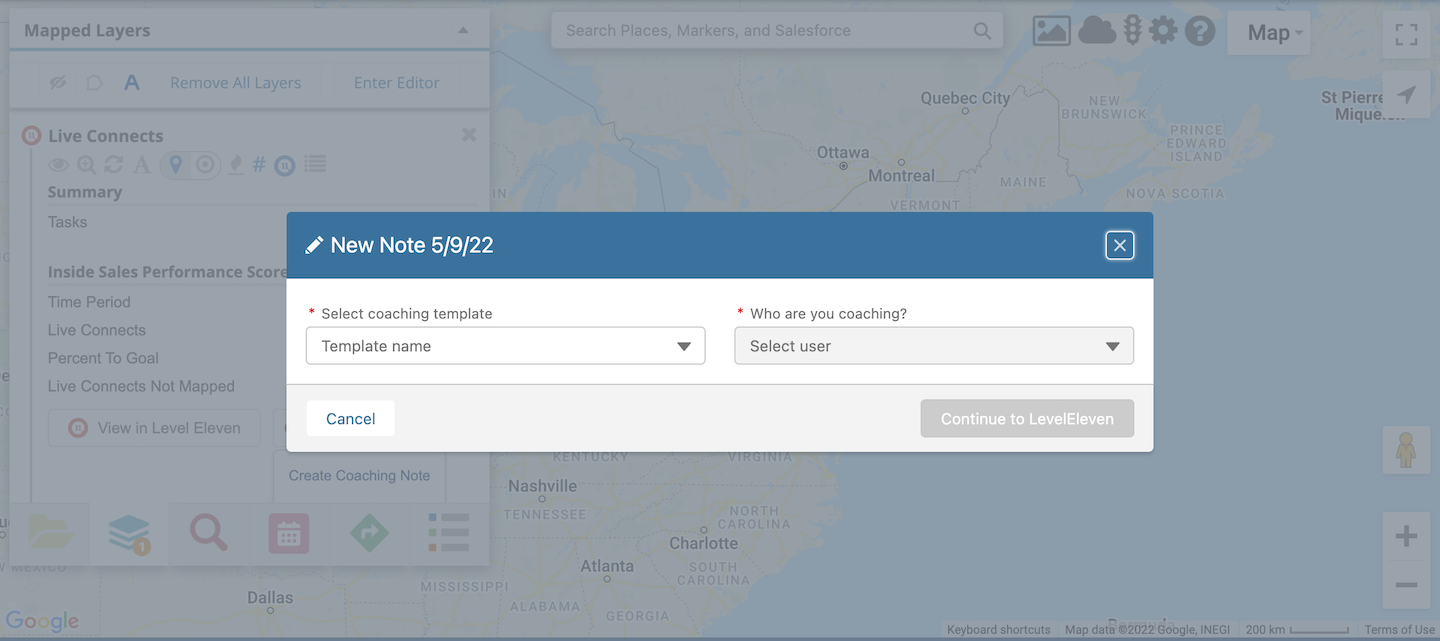
5. Uncover new accounts and take action directly from the map
Geopointe makes your data actionable. This means actions such as exporting, adding to a campaign, creating leads from the map, etc. are all built-in and easy to create.
Let’s say you have uncovered new prospects in your territory. With Geopointe, you can create leads right from the map, add them to a campaign, and begin your prospecting efforts with just a few clicks of your mouse.
Although shifts in work environments have transformed the world of sales and service, reps have tools like Geopointe to get them through the changes. Use the five tips above to stay on track and best utilize your time as an inside sales rep, no matter what life throws your way.



