
Delivery services are becoming more essential than ever as organizations look for ways to directly transport food, services, and medical supplies to communities. If your team is looking for delivery solutions, Geopointe’s array of tools can help you facilitate daily routes, automate protocol, and safely manage drivers on the road.
Optimize delivery times with routing tools
Geopointe has a variety of routing tools that can serve unique needs. You can use the Add to Route action to build routes from the map, then optimize by time or distance to sort the stops in the most efficient order. If you prefer to manage visits using the Salesforce Calendar, you can use Calendar-based scheduling to generate a route from those scheduled events. Whichever option you use, it’s easy to launch the route in a navigation app and give drivers an efficient plan of travel.
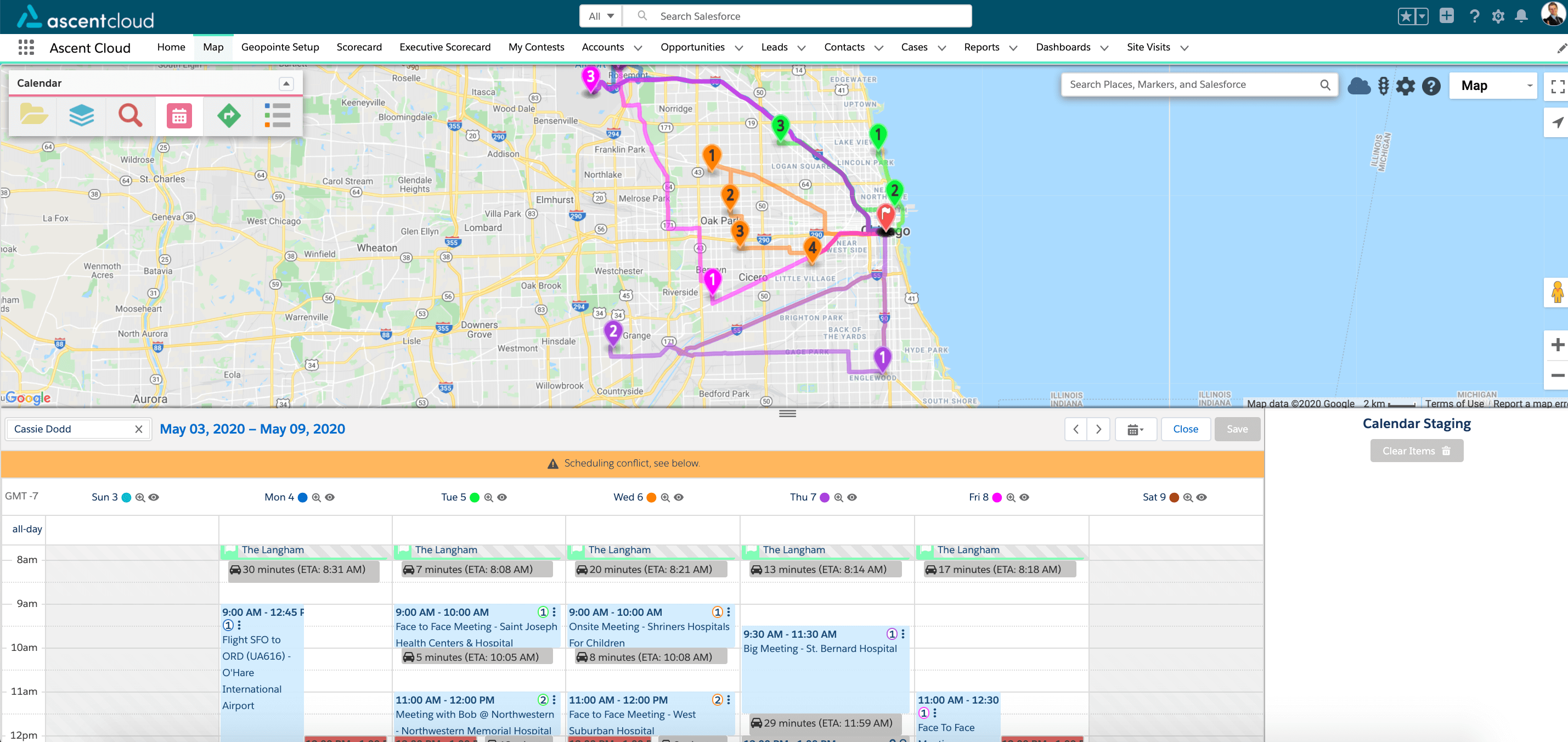
Define and analyze delivery areas
Geopointe’s shape drawing tools make it easy to define delivery areas and identify the records or customers that fall within them. You can draw these boundaries with your mouse or use a predefined boundary from the Shape Library, then add it as a Shape Field so it is directly associated with a particular delivery center. If all of your delivery centers have the same delivery radius, you can automatically apply that shape to all records in one swoop using this helpful hack. After you make your shapes, select the Shape search type, then run the Data Set of your customers or open orders to see where those records fall.
Use Check-Ins to monitor completion
The Check-In action provides an easy process for managing field workers and ensuring that stops were completed. With a few clicks, the delivery driver can confirm that they were at a location, then managers can later track those check-ins with reports. You can create more robust Check-in processes using Flow Builder, then apply your own logic, protocol, or follow-up communication to ensure policies are met.

Take advantage of mobile-friendly designs
Geopointe works natively in the Salesforce mobile app for a user-friendly mobile experience ideal for drivers on the go. The Calendar and Routing features work seamlessly with a device’s navigation or rideshare app, so driving directions are clear and easy to launch. Many of Geopointe’s other features, like Data Set searches, shapes, and actions, are just a few taps away, so drivers have all they need in easy reach.
Learn more about Geopointe’s toolbox of delivery service solutions on the Geopointe Help Center.



