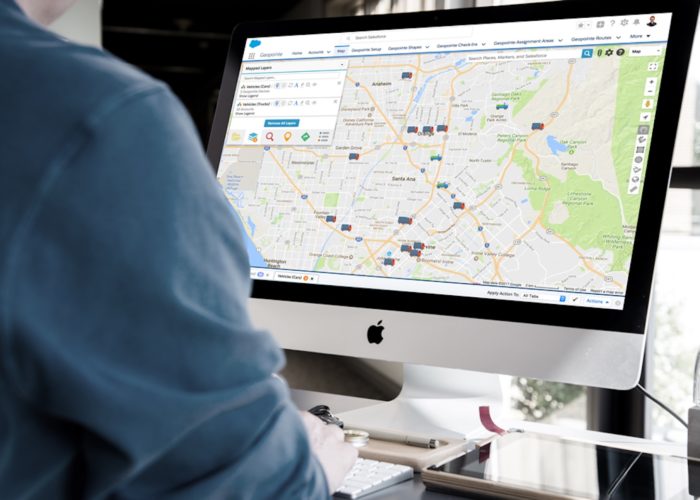You’ve got your plan laid out for the year; your goals are set and you’re ready to carry them out. Great! Now you’ve just got to pull the trigger and act on that plan.
And that’s where you may hit a wall. It might be a short wall, but a wall nonetheless.
You can have the best sales strategy planned for your team but without the technology needed to act on that plan, you might not get very far. Territory design and route planning can enhance or destroy sales productivity and customer service. Not to worry, with geolocation technology, you can act on and possibly improve your sales strategy.
Territory Design and Assignment
First things first, territory design. Maybe this is the first year your team is implementing a territory based strategy, maybe it’s your 10th year. Regardless of how many years you’ve been using territories, you should always be re-evaluating and are probably already changing on a fairly regular basis as new sales people are added to your team.
The idea of breaking your sales team into territories may seem a bit daunting at first, where do you even begin? If you’re like many, you do “what-if” analysis with Salesforce reports and/or pivot tables to figure out what territories make sense, balancing accounts, revenue, and of course geography. It’s slow and painful. Our recommendation? Forget the reports and pivot tables. Start with a map! What better way to be able to see where your prospect opportunities and current customers are?
With geolocation technology you can easily divide regions by geography, potential Annual Recurring Revenue (ARR), account density, employee counts, or whatever drives your business. If minor tweaks are needed, not a problem! Simply move the boundaries of your territories to make updates before finalizing territories and creating your assignment plans.
Now you have to change account assignments. You will want to make sure your geolocation technology allows for mass updates, this will be a big time saver when assigning territories. Rather than pulling reports and then having to manually update each record, you can simply make mass updates directly from the map. Before you know it your territories are in place and your team is ready to go!
As mentioned previously, it is imperative that you re-evaluate your territories on a regular basis. What may have worked great in January may not be working as well in April. Whether you’ve found your original territories weren’t quite right or you’ve hired new sales people and need to readjust territories, geolocation technology will help ease the process.
You can simply pull up your map with your current territories and, like when you first set up your territories, adjust territory boundaries based on whatever criteria you’ve chosen to better fit your current needs. Once you’ve gotten your territories where you’d like them, just like you did before, you can make mass updates and, voila, you’re ready to go!
Territory Penetration with Optimized Routes
Now that your sales team members are ready to start selling, let geolocation technology get them where they need to go faster with optimized routes.
Using the mappable data you already have on hand (Salesforce, Google, etc.) geolocation technology can not only build a route, but optimize it to ensure your reps get to as many visits as possible in the time allotted. We touched on this in our post PLAN: Geolocation is Key to Any Sales Strategy but will review for those of you who might not have had a chance to read it yet.
A few features you’re going to want to look for in your choice of geolocation technology include the ability to:
- View list of stops on route
- Remove and reorder stops
- Add time values to define departure and arrival times
- Define route type (walking, driving, transit, etc.)
- Access via a mobile device
- Check in/out of meetings
- Log meeting notes throughout the day along the route
Improve Customer Service
Another key component to your sales team success is your organization’s customer success team (aka – Relationship Managers, Customer Services, Account Managers, Customer Success Managers). Without a great customer success team (will refer to them as CSMs) you risk losing the business your sales team has worked so hard to acquire.
Luckily geolocation technologies offer solutions to help improve your customer’s experience once the sale is complete.
To help your CSMs stay on top of their customer calls, geolocation technology allows them to filter data sets by activities to quickly discover which accounts are due for a call or meeting. For example, a CSM could create a search to find all the accounts assigned to them that haven’t been contacted in 60/90/120 days. This is a starting point to decide which accounts to contact first. Some technologies will allow you to schedule calls/meetings directly from the map to make sure no one gets missed.
When a service rep finishes an onsite customer visit, why not use Nearby Searches? If your technology of choice offers this kind of search, reps can see what other customers might be nearby to maximize their time out on the road. Rather than meeting with just one customer, they might be close enough to visit one or two more (hopefully with some treats in hand, everyone loves a visitor who brings treats!).
If you’d like to learn how Geopointe might be able to help your CSMs, click here to read The Geopointe Admin’s Blueprint for Guiding Customer Success Manager.
Plan your sales strategy and improve your customer experience. Geolocation technology is an investment worth researching that will help make this year your most successful yet.
To learn more about how geolocation can benefit your sales team, click below to read Increase Sales Using Geolocation Technology.