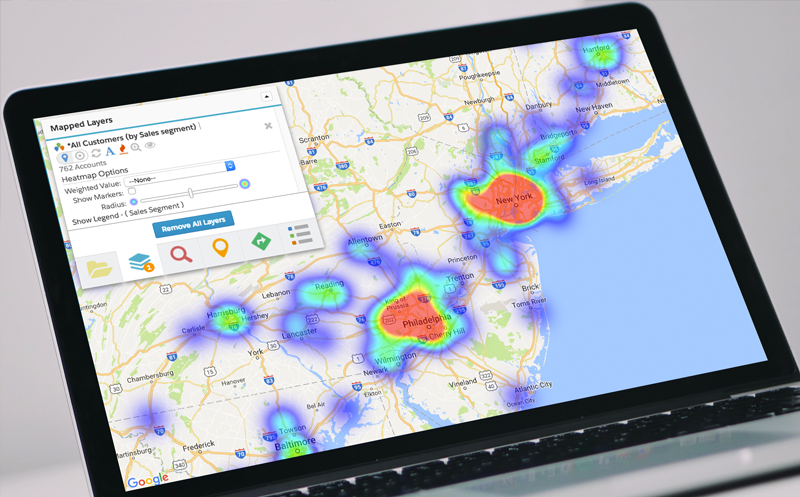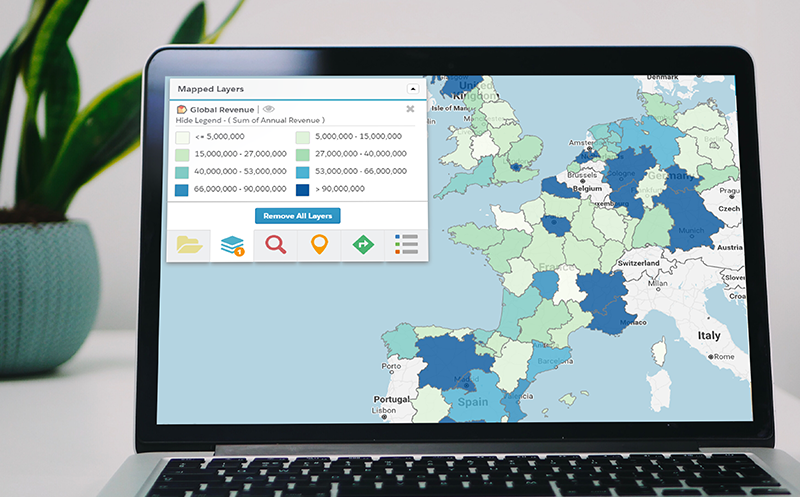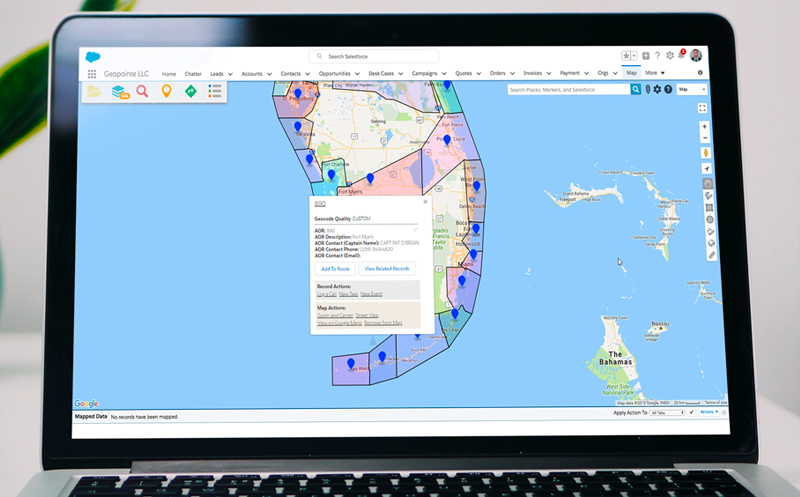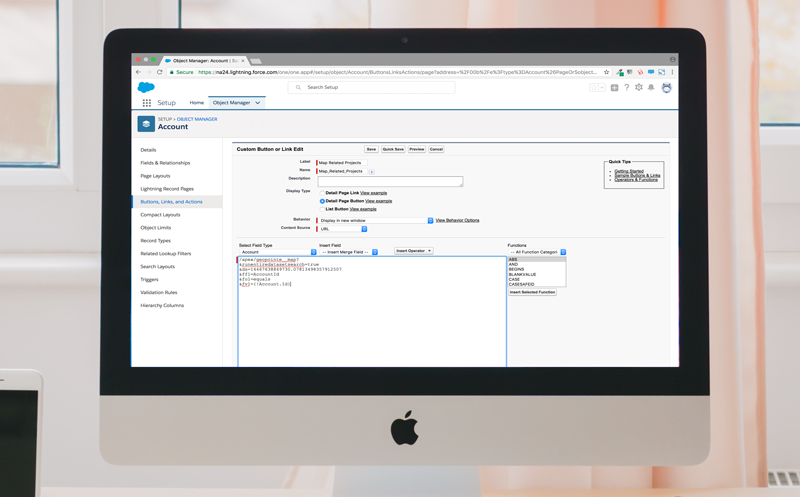For sales leaders, the benefits of Geopointe are almost immediately evident. From streamlining sales territories to making more informed business development moves, the list of sales-specific benefits goes on and on. But Geopointe is so much more than just a sales application. In fact, many organizations who adopt it for sales come to realize the powerful benefits it offers other teams and end up rolling it out to them.
For sales leaders, the benefits of Geopointe are almost immediately evident. From streamlining sales territories to making more informed business development moves, the list of sales-specific benefits goes on and on. But Geopointe is so much more than just a sales application. In fact, many organizations who adopt it for sales come to realize the powerful benefits it offers other teams and end up rolling it out to them.
To showcase its benefits beyond sales, here are a few examples of Geopointe features in action for other internal teams:
Improve Marketing Strategy & Operations
Top Features:
• Heat Mapping (pictured)
• Demographic Layers
• Geo Library
Modern marketing has evolved to rely far more on data and analytics. For marketing teams, adopting Geopointe provides them with an opportunity to add a whole new dimension to their data – geography. That gives marketing leaders a serious edge on their competition, as they can make more informed high-level decisions and optimize their day-to-day operations.
For early-stage planning, Geopointe helps marketers geolocate their data and put it to use. For example, when building a new campaign, they can load target accounts to the map and use Heat Maps to see where they live. Then, using that information, they can use the Geo Library to select the regions they want to center their campaign around and save those regions as an actionable layer. This same strategy can be applied to trade shows, email blasts, mail campaigns and more, and it’s only the tip of the iceberg for marketers in Geopointe.
Paint the Big Picture for Executives
Top Features:
• Thematic Maps (pictured)
• Geographic Searching & Analysis
• Charting
For most companies, executives spend most of their time focusing on the big picture, rather than day-to-day tasks. While Geopointe’s often looked at as a task-driven tool, the benefits it provides for high-level insights are substantial. After all, if you want to see the big picture, what better tool than a map showcasing your organization’s progress?
One key feature that helps executives see pertinent high-level details is the Thematic Maps feature which can take pertinent data sets, visualize them and make them easily accessible for meetings and strategic planning. Need to showcase a business development strategy to the board? Thematic Maps can bring your most powerful metrics to life on the map to help your talking points hit home. Outside of meetings, the Geographic Searching & Analysis tool allows executives to quickly grasp the big picture using advanced visualization and filtering capabilities to identify hidden trends and patterns.
Optimize Customer Service & Account Management Processes
Top Features:
• Territory Management (pictured)
• Inline Editing
• Routing & Optimization
For professionals charged with assisting customers on a day-to-day basis, any opportunity to provide better, faster and smoother service is a win. Geopointe offers several features that provide immediate opportunities to streamline processes for customer-facing teams by making them visible and actionable from the map.
With a Geopointe map in their Salesforce instance, customer service pros – whether they work in an office or the field – can see where accounts are located and update them with the click of a button. For field teams, Geopointe’s Territory Management capabilities provide significant benefits, as they can strategically split up territories based on the number of accounts or service centers they have in that area. They can also use the Routing & Optimization feature to reach the most accounts in the least amount of time. For office-based teams, Geopointe’s Inline Editing feature simplifies account updating, as they can edit Salesforce records right from the map.
Enhance Back-end Support for Admins & Other Technical Teams
Top Features:
• URL Parameters (pictured)
• API Methods
• Actions Framework
Salesforce admins and other technical teams often provide other departments with solutions and optimizations that enhance their workflow. To better aid them with these tedious tasks, Geopointe comes strapped with several dynamic features that make back-end updates easier.
When requests come in for specific customizations, one feature that provides powerful use cases is Geopointe’s API methods. So, say a customer service team needs to know the closest service center on each account record to schedule repairs. They can use Geopointe’s API methods in conjunction with a trigger to direct Apex to process information about an account record, perform a radial search and return the first result in the list to populate the custom field. Geopointe’s admin-friendly customizations don’t stop there either, as the URL Parameters and Actions Framework features also come packed with back-end customizations.
Curious how these features apply to your industry? Follow the link below to discover industry-based use cases!