 A few times a year Geopointe comes out with a new release full of new features and functionalities for admins and end-users alike. Now, with our first release of 2018 on the horizon, we want to share our latest updates to help you decide how you’ll expand your mapping use cases within your day-to-day workflow.
A few times a year Geopointe comes out with a new release full of new features and functionalities for admins and end-users alike. Now, with our first release of 2018 on the horizon, we want to share our latest updates to help you decide how you’ll expand your mapping use cases within your day-to-day workflow.
Here’s a quick breakdown of the latest features and functionalities that will be available on the AppExchange beginning May 10th.
 Automate Route Planning
Automate Route Planning
Benefits & Features:
• Optimize your field team’s routes for maximum efficiency
• Confirm days & times field users can make visits
• Monitor visit frequency & length
• Automate stop times, check-ins & next visits
One of the most anticipated features is the new Route Planner feature delivering geolocation automation at its finest. Whether you need to refine how often you’re visiting specific accounts or automate routine visits, our new Route Planner feature optimizes all of your company’s field activity allowing managers to spend more time focusing on high-level initiatives and less time making sure the most valuable accounts are receiving the right amount of attention.
For example, if your company has a field team that needs to make routine visits to accounts, the Route Planner allows them to build an automated route plan based on the constraints they define. Specify the frequency of visits, how long those visits take and the days you’d like the Route Planner to create routes and let Geopointe do the rest. This type of automation gives managers full transparency into their team’s activities. In addition, it allows employees to focus on visiting their key accounts while eliminating the time required to manually plan and build routes.
If you’re interested in learning more about the Route Planner, please contact your Geopointe Account Executive.
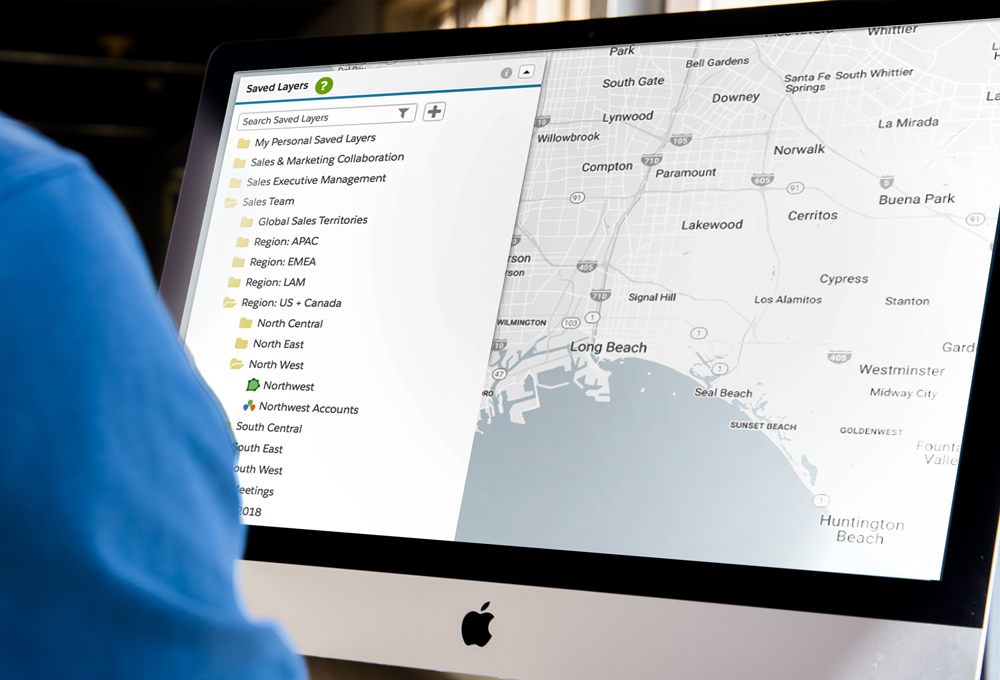 Increase Productivity with Nested Folders
Increase Productivity with Nested Folders
Benefits & Features:
• Cleaner more logical user-interface
• Easier usability across departments
• Greater folder security management
Included in the upcoming May 2018 Release is the Nested Folders feature, which provides your organization with the ability to structure and share folder hierarchies within your Geopointe maps carefully. As such, the Nested Folders feature improves the folder usability, security, and searchability for Geopointe end-users and admins.
Nested Folders are easy to learn and simple to use, just like the rest of your Geopointe features. To create a Nested Folder, click the “+” icon atop the folder structure or from the folder you want to make the parent folder. They’re also easy to share! Simply use the “Parent Sharing” option to allow a folder to be available to any users with access to the parent folder to incorporate those folders into their workflow. Additionally, if you’re looking to secure your folders better, you can update the sharing rules for other end-users.
To learn more about Nested Folders visit our release document on the Geopointe Help Site.
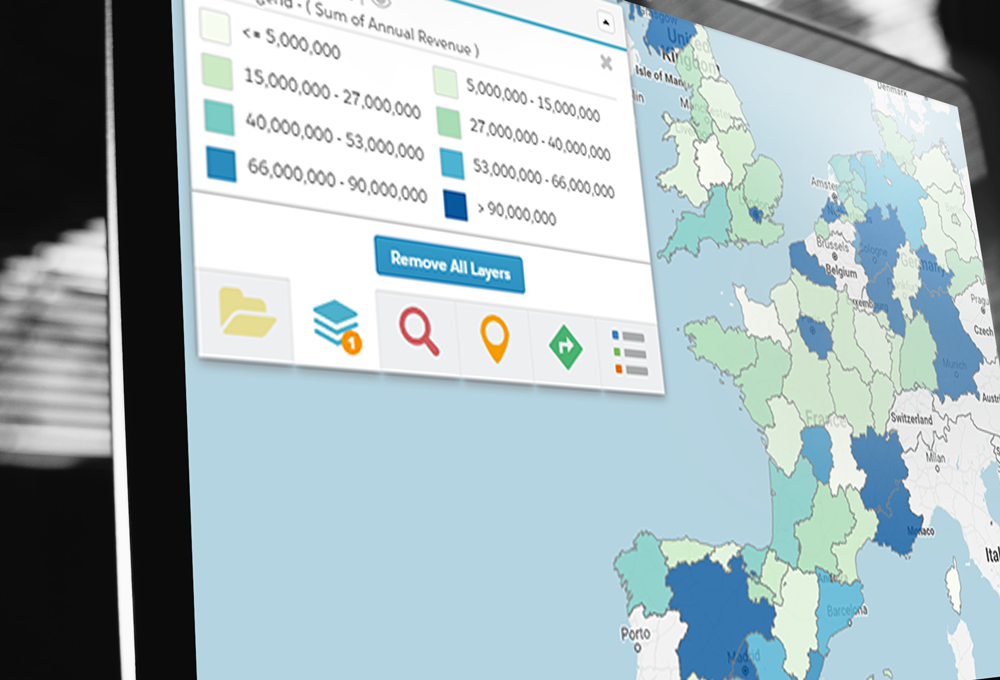 Further Your Thematic Map Usage with Fewer Limitations
Further Your Thematic Map Usage with Fewer Limitations
Benefits & Features:
• Endless Thematic Maps for end-users & organizations
• Faster Thematic Map building
• New look & feel to the process
Prior to this release, organizations were limited to 20 thematic layers and only had access to non-private folders. Now, those limits are a thing of the past, as any end-user can create as many thematic layers as they need. Additionally, you can build Thematic Maps faster than ever with higher data volumes, leaving this feature with few limitations.
Also, the user-experience for processing layers has a new look and feel, with Geopointe doing more of the heavy lifting. This upgrade makes the process for adding layers faster and smoother than ever. Just leave the webpage open while the system processes the data and a progress indicator will display for the end user.
To learn more about Unlimited Thematic Maps visit our release document on the Geopointe Help Site.
Want to learn more about Geopointe’s May 2018 release? Watch our webinar covering all of the new specs, features and use cases available to you!



