Geopointe’s Summer 2017 Release is now available on the Salesforce AppExchange. This latest release will offer additional features to help Geopointe users – from CEOs to Sales Associates – elevate their productivity through advanced route optimization, enhanced reporting tools and even more mobile features in Salesforce1.
Here are three of our favorite features from Geopointe’s latest release. For a full list of new features and release details, click the button below.
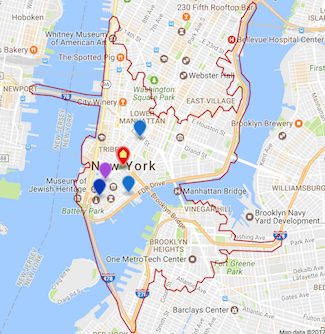 1. Nearby Time Search
1. Nearby Time Search
While knowing how far away your destination is can be useful, if your drive is plagued by bumper-to-bumper traffic, distance isn’t going to do you much good. Enter Geopointe’s new Nearby Time Search feature – a more accurate and reliable means of mapping routes.
Now, when you perform a nearby search, you’ll see time-based options for minutes and hours, whether you’re driving or walking. As you can see from the image, a polygon will show you the travel radius within that given time-frame.
From executives to sales reps, your entire field team will benefit from this handy new feature!
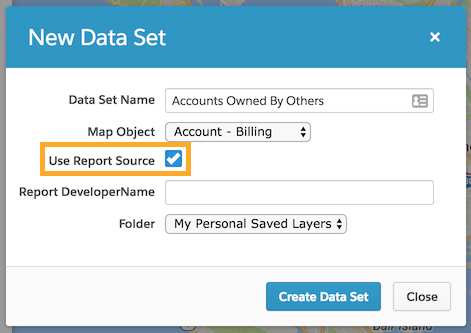 2. Salesforce Reports as a Data Set Source
2. Salesforce Reports as a Data Set Source
Prior to this release, bringing a comprehensive data sheet from a CSV file or a pre-existing Salesforce report into Geopointe required extensive time and resources. Now, it only takes a few clicks – you can view comprehensive Salesforce reports directly in Geopointe.
Simply creating new datasets and eligible map objects will prompt the creator to use a report as the source. What’s more, changes you make to the report will also be reflected in the corresponding dataset! While still in BETA and evolving, this feature will make your company’s data usage between Salesforce and Geopointe a harmonious process.
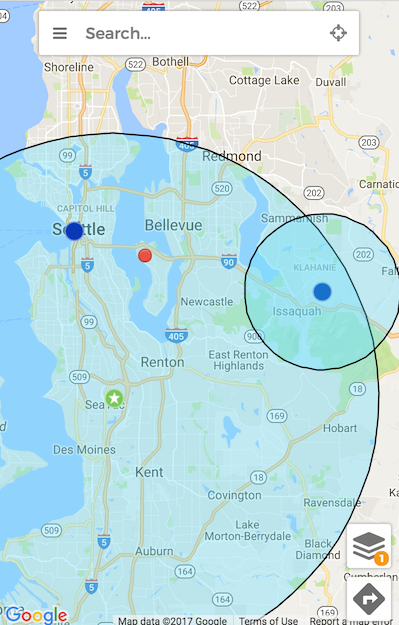 3. Salesforce1 Enhancements
3. Salesforce1 Enhancements
Last but not least, this summer’s release also comes with three mobile-friendly enhancements within your Salesforce1 app. In addition to getting access to time-based route estimates and the ability to estimate arrival times, appointment times and warnings on Geopointe for Salesforce1, we now offer shape fields for the Salesforce1 mobile app!
Shape fields allow Geopointe users to directly connect a Geopointe map shape to a record in Salesforce. Commonly used for franchising and service zones, this feature was previously only available when accessing your account through a web browser.
With the help of these new mobile enhancements, you can leverage Geopointe’s workflow and navigation optimizations on the open road.





