Few business processes are more geographically important than the sales territory. Managing your team’s sales territories with spreadsheets and arbitrary boundaries is a painstaking experience. Using Geopointe’s map to geographically visualize, define and even out territories will simplify your job, guaranteed.
Forget the old way you used to build sales territories. Geopointe is the graphical solution and, once visualized, Assignment Plans will take care of assignment and record ownership.
Shape Building With Intelligence
The advantage to creating territory boundaries in Salesforce is you can use your existing data to define territories based not only on geographic location but also on data concentrations. For this use case, we’re going to split our Orange County territories from 3 reps into 6, and use the map to help us define the new boundaries. Here’s a screencap of our current territory, colored by owner:
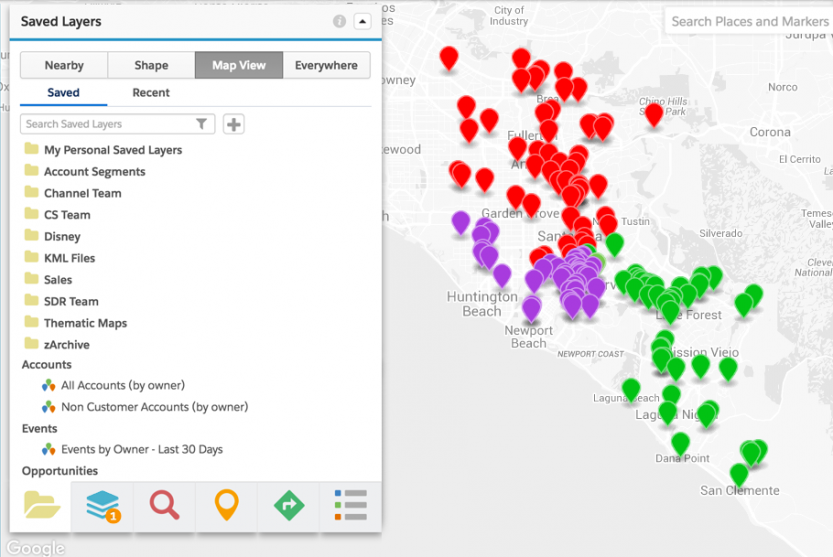
The goal is for each of the new territories to have a similar number of accounts; with approximately 240 accounts currently in the area, each rep should have around 40 accounts. To start, I’ll switch the search results to a clustered view, to give me a better sense of where the heavy concentrations are. Then it’s time to start creating shapes.
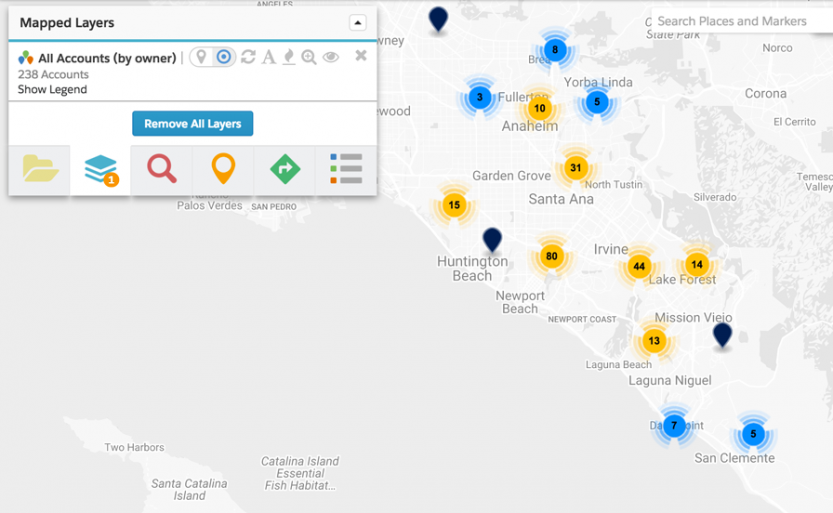
After some trial and error, I ended up with pretty equally balanced territories by zipcode, each shape named based on their location. Irvine, being the business hot spot that it is, required two territories that only have two zip codes each.
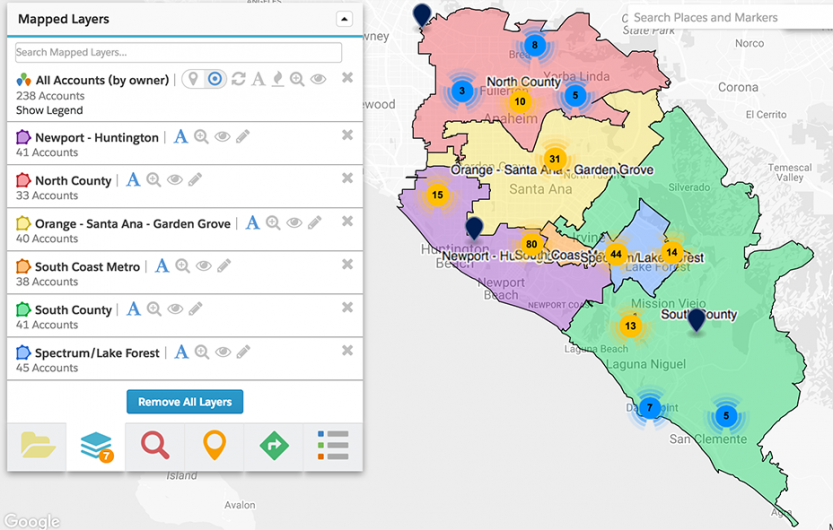
These shapes are ready to become an assignment plan, the automated process that will assign records to territories and change the ownership of these accounts.
Creating a Plan
Assignment plans use the boundaries of shapes on the map to assign a value back to either a look-up field or a related list record. I’m going to create a Sales Territory field to assign into and match the assignment areas up to the new shapes.
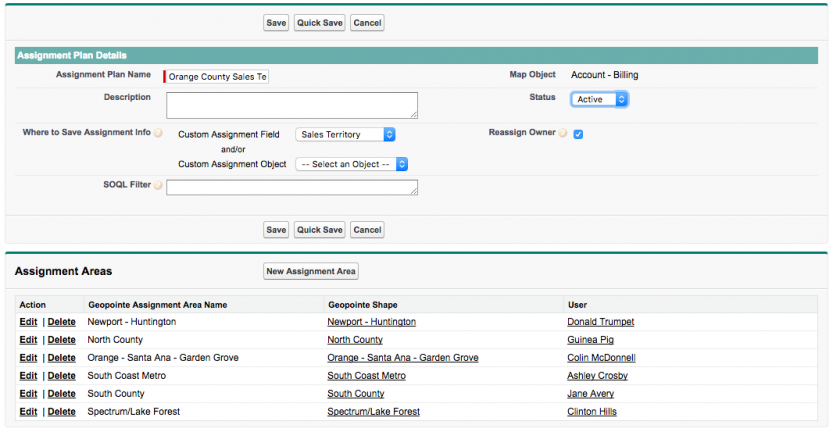
The best part? Not only will assignment areas assign these records to the proper territories, it can also reassign the records to the new reps. To do so, add an owner to the assignment area and check the box to Reassign Owner. When ready, activate the plan and run it! That will kick off a series of jobs to evaluation shape boundaries, assign records to an area, and re-assign the sales reps.
After assignment, here’s the new breakdown of accounts by owner, based on the shapes I created.
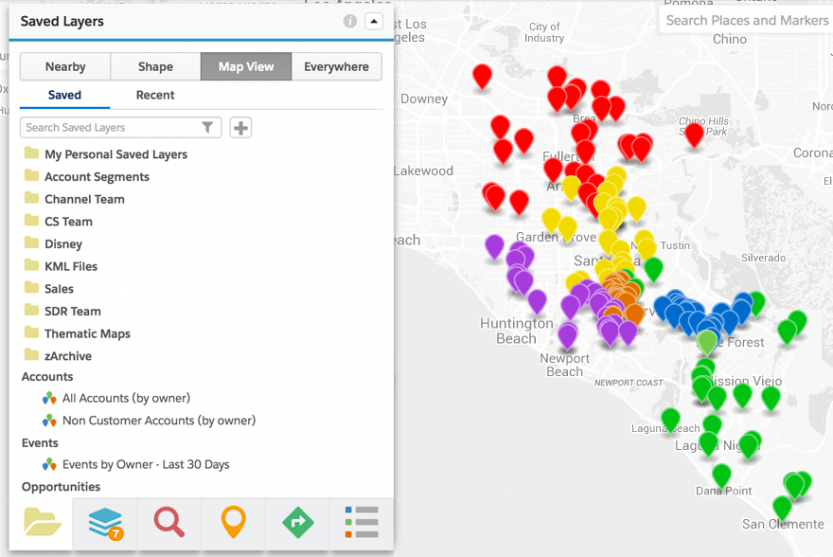
The real question is: how long did this take? To make this happen, I needed to create a data set that colored by the account owner, cluster those results, create shapes at the zip code level using trial and error to balance out my record distribution, create a new lookup field, create an assignment plan with corresponding assignment areas, activate it, and let it run. Grand total time? Less than an afternoon. Yes, that’s it!
Of course, the time needed depends on the complexity of your sales territories, but I was able to realign 3 territories into 6 within a matter of hours. Consider how you currently adjust your territories. How long does it take you with your current strategies? Could this be a time saver for you?
We’d love to hear Assignment Plan success stories in the comments. Let us know what you’ve been able to make Assignment plans do for you!



