Maximizing efficiencies for road warriors using Geopointe for Salesforce
I’ll admit it right here and now, I’m hopeless when it comes to directions and navigation. I’m the kind of salesman who can get lost on the way to a Webex. Okay, maybe not that bad but I did make a colleague scream in fear as I turned us onto a closed stretch of interstate, with a missing bridge, (sorry Stephie!).
For all those road warriors not blessed with the navigational instincts of a homing pigeon, Geopointe fills a vital role. As a sales rep, it helps me to plan, execute and pivot, all without ending up on the wrong side of a highway barricade. Join me on a typical day in the life of a salesperson on the road, using Geopointe mapping for Salesforce.
It all started when a prospect requested that I present at their upcoming leadership meeting in New York. Of course, I obliged but I don’t head to the city often so I decided to tack on a few other meetings and maximize my time on the road. Since my hotel was in Times Square and my meeting was in New Jersey, I used Geopointe to draw a shape on the map of the area I would be traveling and search my accounts within those parameters. Perfect! After a few phone calls, I now have 4 scheduled meetings that I’ve added to my route!
It’s the night before my meetings so as I sit in my hotel room eating my $11 bag of peanut M&Ms from the airport gift shop, I review my appointments for tomorrow. I’m not familiar with the area so I check the box to optimize my route to make my day on the road as efficient as possible. Geopointe is warning me that my arrival time to my third meeting is close, so I make a mental note and save my optimized route so I can quickly and easily access it from my mobile device in the morning.
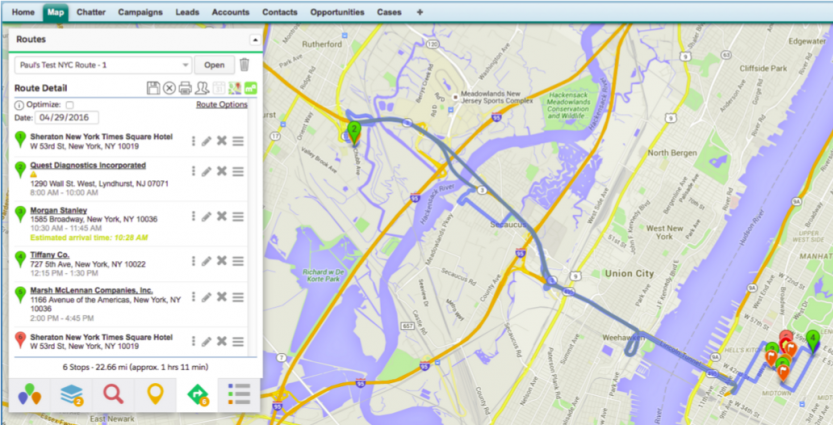
Now, I can relax and watch the Cardinals destroy the Cubbies, while I dig into a $9 Snickers from the hotel snackbar.
The next day, I hit the road in my rental car (with the funky, rental car smell that all salespeople recognize). Using the mobile version of Geopointe which runs natively on Salesforce’s mobile app Salesforce1 (SF1), I open my saved route and scan my day ahead. I take a look at my first meeting, confirming the time and details. Then I ask the app for directions and Google Maps fires up, complete with live traffic and voice navigation.
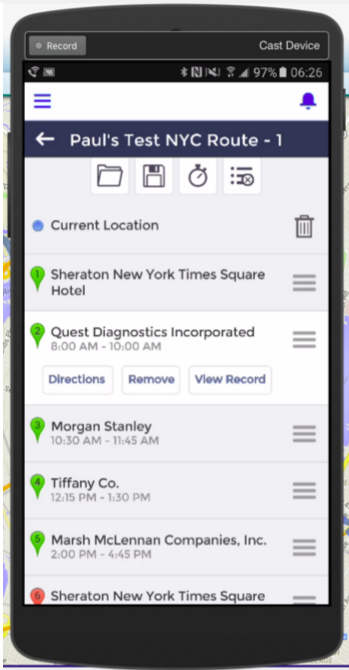
As I make my way to each meeting, I use Geopointe in SF1 to check details, log notes from my discussion and keep myself on track and on time. After my first meeting, I listen to my voicemail and learn that my fourth meeting has canceled on me. Not a big deal! Before heading to my next meeting, I use Geopointe in SF1 to do a quick search to find other accounts within a 5 mile radius. I have a handful of options so I make a call to setup a visit with an account I currently have an open opportunity with. This is a great chance to get some face time. In fact, I’ll also use Geopointe to search for coffee shops nearby and bring him a coffee. Still using Geopointe with SF1, I add the two extra stops to my route and off I go. No wasted time or delays.
By the end of the day, I arrive back at my hotel with three new opportunities, a happy client, and an opportunity that’s much closer to closing. Best of all, no new tales of being lost in the big apple. Mobile phone in hand, I wander down to the hotel restaurant to enjoy a $45 hamburger and a $12 beer, while I ponder upon the ease of my day. Geopointe runs so smoothly on any mobile device. It’s just as easy to plan, search, route, and optimize while in the office on my desktop as it is when I’m on the road using my mobile device.
You don’t have to take my word for it. Start your 15 day free trial and try Geopointe on SF1 today!



