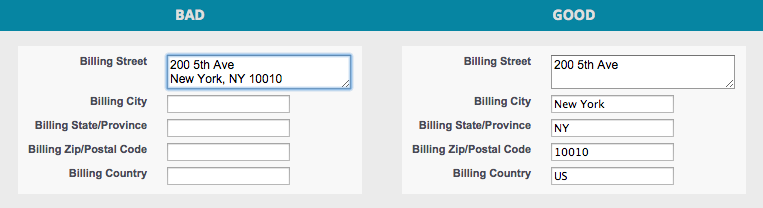Geocoding is not a simple matter, and ultimately something of an art. Much of the complexity comes from the geocoder being a black box to us – all Geopointe does is send the address off to the geocoding service, and hope the returned results are accurate. Unfortunately we can’t assume that if Google Maps can find it, the geocoder will also find it.
The country is the starting foundation of any geocode read. Imagine if an address included the city Paris, but did not include a state or country. True, most of us think of Paris, France in particular, but there are plenty more. The geocoder’s algorithm is going to be dependent on a country to begin its search. It’s not going to distinguish Paris, France, from Paris, Arkansas, even if a human can clearly determine that Rue du Louvre is in France.
Remember that! Never assume the geocoder can make the same connections as a human.
We try and help the geocoder as much as we can. Geopointe has incorporated features to help prioritize the importance of the Country field. There are also things you can do internally to help improve your results.
How Geopointe Improves Country Geocoding
- We allow the use of a default country. If you only work in one country and your country fields are always blank, we fall back to the default country. No need to go back in and add US to the bottom of every address if US is already your default country.
- We require a country field. Blank or filled in, it has to be there. Nothing can be mapped without it.
- We have a huge list of Country Code Mappings that standardize the country value. You may not be aware of this, but inside of Geopointe Setup is a section labelled Country Code Mappings. If you click the Edit Mappings link, you’ll find a long list of possible ways to write a country with a standardized 2-letter value attached to it. We only send across those standardized values. You can add your own in there, too; you don’t have to just use the values we pre-defined.
How You Can Improve Country Geocoding
- Do not point the country field to some random field. We’ve seen phone numbers, email addresses, and duplicates of another address field in the country slot on the map object. Don’t do it. If you absolutely do not need a country field, create a blank formula field and point to it.
- Make sure your default country is set correctly. Often we’ll have an international customer see points mapping to Kansas in the US. That probably means your default country is set to the US instead of what it should be. You can check your default country in Geopointe Setup under Org Settings. Information on your Organization Settings can be found here.
- Add to the Country Code Mappings. For our non-English speaking clients, this is especially important. For example, we do not pre-define Estats Units d’Amèrica as a valid US value. If you use a different abbreviation, such as ENG for England, add that and attach it to the GB country code. This is a small change that helps standardize the values without changing your company’s protocols.
- Spellcheck. Something as simple as Spian will prevent your address from being mapped to Spain. It never hurts to double check the spelling when something isn’t right. Visit our help site for more hints on data quality.
I hope this helps you understand how important the country is to what we do when geocoding. I also hope this helps you understand what you can do to make your results that much more reliable.