It’s summertime, and the living is easy. So easy, in fact, that some great Geopointe improvements will be showing up in your system on Saturday – without you needing to do anything! The magic of cloud computing.
Our July 2014 release builds on features released in May, and prepares for functionality coming soon. The full release notes can be found here. We hosted a release webinar yesterday, and you can get the replay video here. Here are the most important things you should know:
Shape Fields
Imagine Salesforce had a field type that defined a geographic region that represents the outline of a property or an area of service. Stop imagining! Now you can do this with Geopointe, associating one or more shapes with a record in Salesforce. These shapes can be plotted on the map and then analyzed to see how they relate to other data. Salesforce Admins can define a shape field, add that field to a Data Set, and – when a search is run in Geopointe – all the shapes associated with the records returned will be plotted on the map.
For example, below is an Account search of hotel properties in Las Vegas. Each property includes a Shape Field Type to define its property line. The search results in both the hotels and their property boundary lines that met the search criteria.
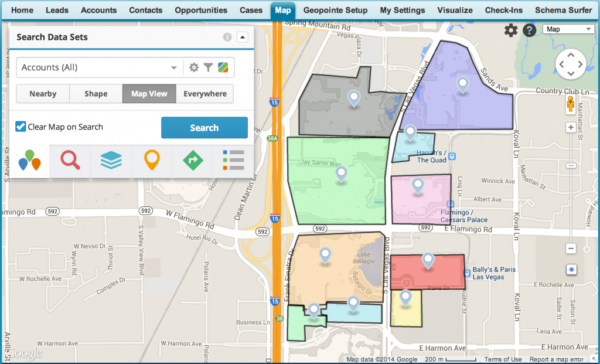
Geopointe for Salesforce1 Enhancements
We really love Salesforce1. It’s allowed us to make faster enhancements to the Geopointe Mobile user experience. In May, we released custom markers and icons, giving users the freedom to define their own custom color and icon rules for Data Sets in Geopointe. Now, search results in Geopointe Mobile for Salesforce1 will display the same color and icon rules as the browser.
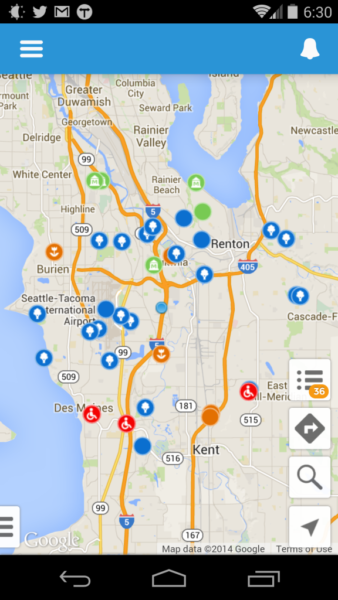
Another mobile enhancement is the availability of the My Locations functionality. My Locations allows users to save and re-use personal locations like airports, your home, or a favorite coffee shop. My Locations is accessed from the left side menu in Geopointe for Salesforce 1. With a simple tap, choose between adding the location to the map for a search or to a route.
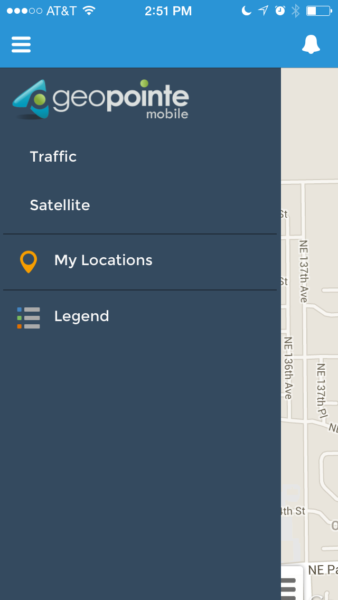
Other Usability Improvements
A few other improvements that will simply make using Geopointe better and fast. Your queries now run faster, and can display up to 20,000 records at once. You can also – finally – view multiple records at the same location. Finally, for routing aficionados with long lists of routes, you now have a type head search inside the routes picklist, to make it easier to find that one saved route among the long list.
This release was all about making the Geopointe experience better for you, and to increase the ease and continuity of our features. Click through to the full release page to learn more, and make sure you watch the release webinar for all the details.



