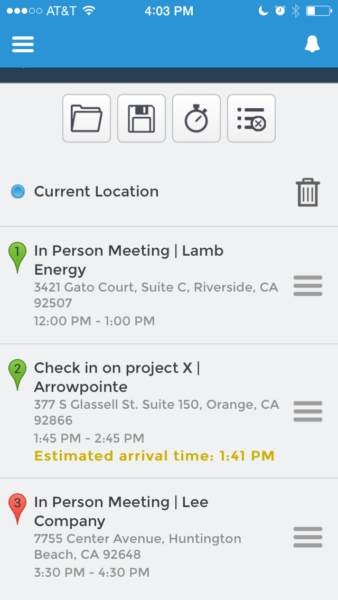Making plans to travel for business, whether it’s a day trip – or a weeklong marathon of meetings, can be a really big chore. That is one of the reasons why we created Geopointe in the first place. Many busy professionals use our routing features to make their trips more effective. We are always looking for ways to improve on our routing features, and this release we bring you – Time Based Routing. The idea here is that you can tell Geopointe what time you need to be somewhere, and it will help you to understand if you have enough time to get there. It will also give you warnings if you’re going to be late, or if you are just cutting it close.
Here’s what it looks like:
After you have a route, you can edit route stops and put in start and end times. Geopointe tells you if you’re going to make it on time or not based on the estimated travel time. I can see that I am not going to make it to my L.A. meeting from San Diego on time, so I better make some adjustments now, before things get busy tomorrow.
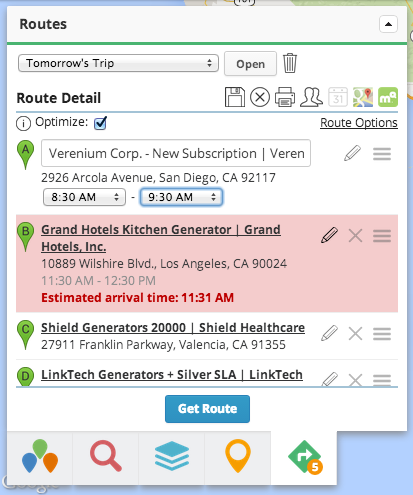
The warning tells me that my estimated arrival time is 11:31, so I can either hope that I make it in time, or plan to leave a little early from my San Diego meeting. Once I change my departure time for my first stop, the warning message goes away, and I know I have allowed enough time to get where I am going.
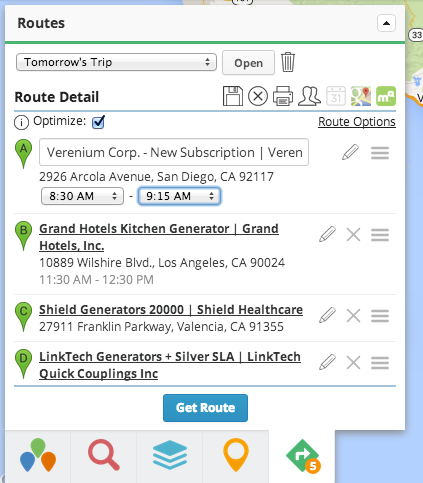
This helps you schedule your day and make sure you arrive at all your meetings on time.
The next logical step is to be able to import a route from your calendar. Assuming you have your calendar events syncing to records with addresses (Like Contacts or Accounts) in Salesforce, you can import them into a route in Geopointe. This time I would start with an empty route, then click on the Calendar icon, and choose the date to import.
![]()
All the mappable events are pulled in from Salesforce with their start and stop times. I can see that I am cutting it a little close on my 2nd stop:
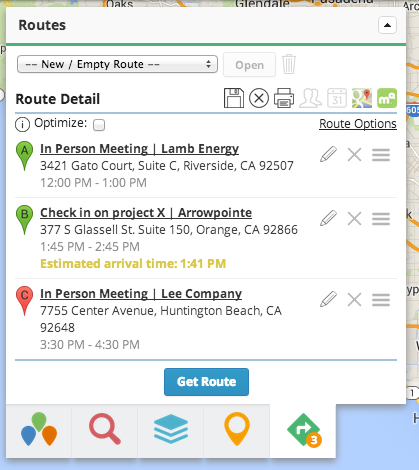
Keep in mind, there’s no syncing with your calendar right now, it’s just a one way import. Full calendar integration is a difficult problem to solve, and this is just the beginning. It’s a beta feature right now, so let us know what you think.
The same warnings show up in Geopointe for Salesforce1.
We’re excited about this new feature and we hope you are too. Like we said, it’s in beta right now, so please give us your feedback and we’ll improve it. In the end, the feature is there for you, so please help us make it great.