Salesforce Activities – Drudgery or Valuable Operations Data?
Sales professionals have a love-hate relationship with Tasks and Events in Salesforce. Smart sales leaders and executives increasingly recognize the value of sales activity metrics, and the opportunity they provide for coaching, but field sales people are typically driven more by instinct and results, and the last thing they want to do is log their sales notes. Recently, we posted about how Geopointe Mobile Check-In’s in Salesforce1 can help with capturing these activities, but today, I want to focus on something a little different. Calendar events.
Salespeople love their calendars. They are constantly scheduling meetings, both virtual and face to face with customers and prospects. No one has to make them do that. If you are not already, make sure their calendar data is making its way into Salesforce with a tool like Cirrus Insight or Salesforce for Outlook. This is a win-win. Managers can get the metrics and insight they need about their teams, and individual sales people can use that data to literally create a road map for success with Geopointe.
Activities as Map Data Filters
Geopointe allows you to geographically visualize your customers and your deals, so you can plan out where you should go based on things like Opportunity Amount, or Account Size and Rating, but you’re already past that…you’re much later in the sales cycle and you have been engaging with your customers repeatedly. you’ve made your calls, you’ve scheduled your meetings. Now you need to go out in to the big bad world and meet face to face.
Since meeting times and details don’t live directly on the Account but in records related to the Account – namely Events – we need to use a child filter, or a cross filter to get to them. In Geopointe, we allow you to create child filters that reach into Events, so you can create data sets like, Contacts or Accounts with meetings in the next 7 days.
Here are some screenshots of how you would make that in Geopointe:
First, start with an existing Data Set – in this case Contacts (All). I’m able to select Cross Filter when I add my filter.
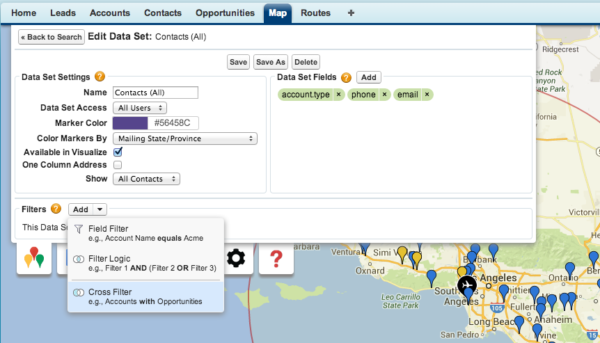
Next, I can select from a number of Child Objects – like Case, Check-In or Contact History. To get to meeting information, I want Event. Clicking on that, I can select a number of fields that are available on the Event record. I’m choosing Due Date.
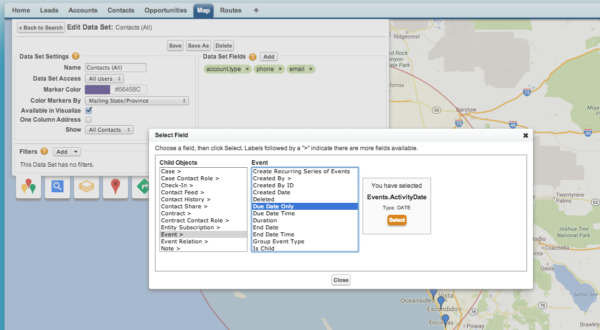
Next, I am going to chose a Smart Date that allows me to see Events where the Due Date equals the Next 7 Days.
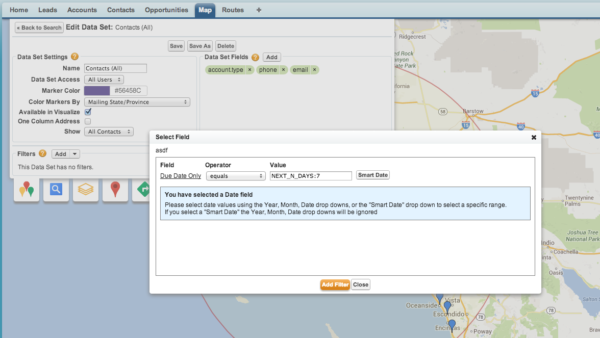
Then I chose a color that would stand out from the others, so that when I run this search, the places where I have meetings will be easy to see.
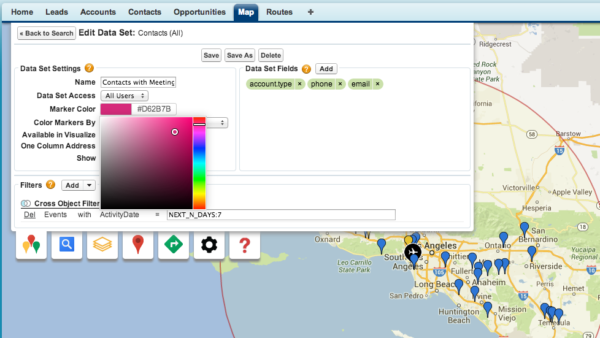
Now, I can layer that data set on some other data sets I am looking at, and quickly see where I have meetings in the next 7 days – and where I don’t.
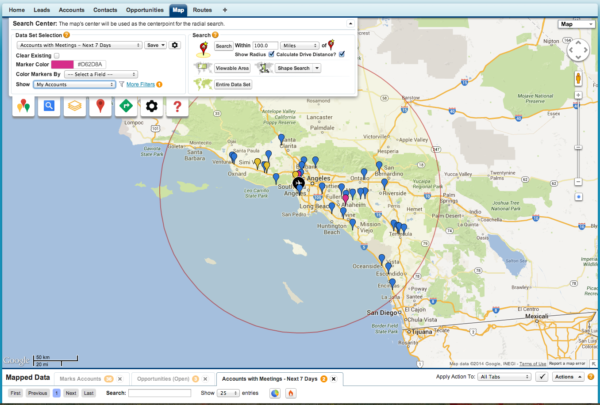
Now You Try!
Every smart Salesforce Admin knows that the way to get users to actually put valuable operations data into Salesforce is to make it easy for them – AND to show them how they can actually leverage that data to sell more and get a bigger paycheck. If this sounds like something your users are looking for, why not install Geopointe in your org, and try this out on your team’s data? You can install a free trial from the AppExchange.
And to wrap up this post – I have a super awesome gif that I made that illustrates this whole use case. Well, maybe it’s not that awesome, but I am just learning how to use Photoshop, and I couldn’t resist.
- Start with a radial search – Say the airport
- Layer on My Accounts
- Layer on My Opportunities
- Layer on My Appointments
- Look at the gaps. Where can you fill them in? Who else can you meet with?
- Watch your pipeline grow!



