We’ve been hard at work on the next Geopointe release (2.14) and will be pushing this out tonight. We have begun a more standardized release schedule with new versions coming out every 6 weeks. A number of features are included in this latest update. The more user-facing ones are described below in more detail.
Add To Campaign 2.0
The original Add to Campaign functionality was a big hit. This allowed Leads and Contacts on the map to be automatically added to a Salesforce Campaign. The limitation on the original feature was that you had to map leads and/or contacts first. We have changed this to let the system be a little smarter.
Now you can use the Add to Campaign feature when mapping any object. Of course, we cannot modify Salesforce default behavior to only allow leads and contacts into a Campaign. What we can do, though, is make it easier for you to obtain those leads and contact. For example, suppose you are in real-estate and track Opportunities as your sale. You might have a custom Contact field on the Opportunity to represent the Seller and use Contact Roles to represent the various people involved in the transaction. Upon starting the Add To Campaign process, Geopointe will offer you options on how to obtain leads & contacts based upon what is being mapped.
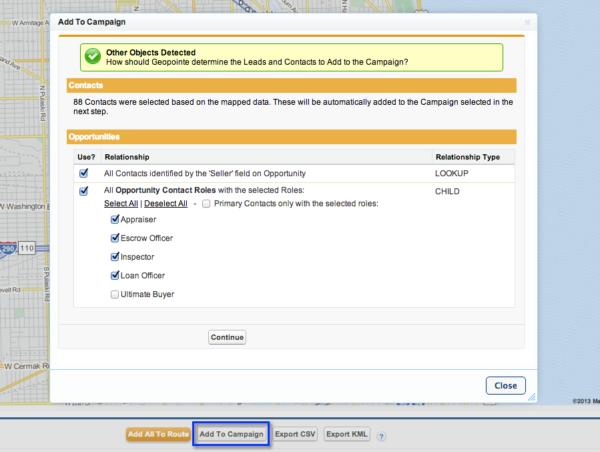
New Field Picker
Pick from fields of related objects. See what you are picking easily…
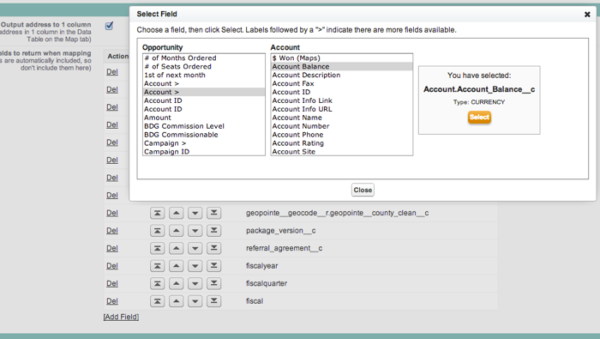
New Filter creator
Add filters quickly & easily…
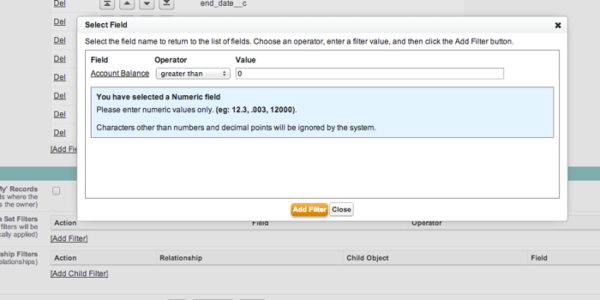
Drag and Drop Field Ordering
Order fields with drag and drop…
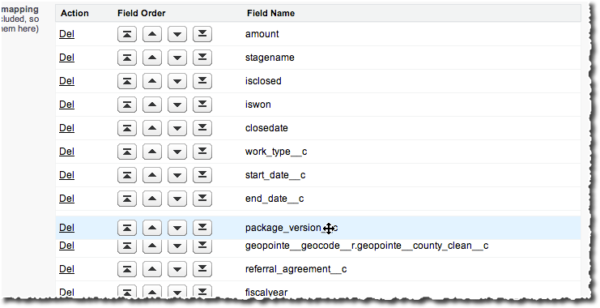
We have very big plans for the next release (3.0) which comes out in about 6 weeks. Expect more communication leading up to that release as we will be looking for customer feedback on it.
