A new release of Geopointe went out last night that included a revamped Routing module that should improve performance greatly. We are pleased to have also added Optimized Routing for our MapQuest users (Google support coming soon). Optimized Routing allows a user to put together a list of locations to go and then ask the Directions service to sequence the route in the most appropriate order.
Here’s an example…
Standard Routing
Below is a standard (i.e. not optimized) route put together in the sequence I specifically set when building my route list.
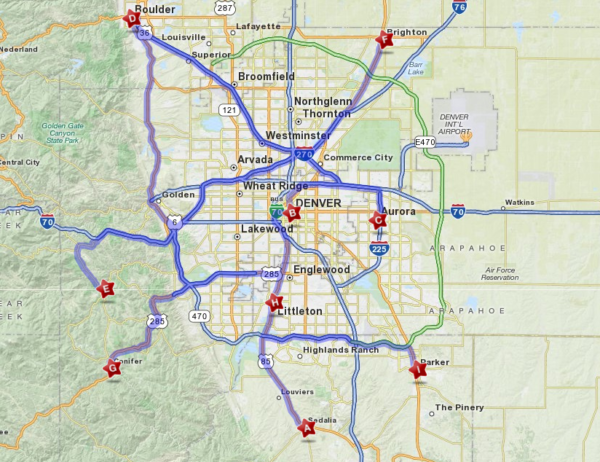
Optimized Route
In the route options, I can choose the Optimized flag and click Get Route. This will ask the service for an Optimized route for these points.
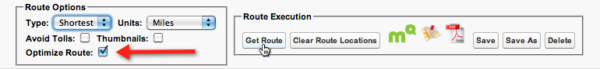
The important thing to remember is that an optimized route requests assumes your start and end locations should remain constant. Only the middle set of points are optimized. Thus, you need at least 4 locations to actually have the service optimize the route.
Here we have those same points presented in the optimal order.
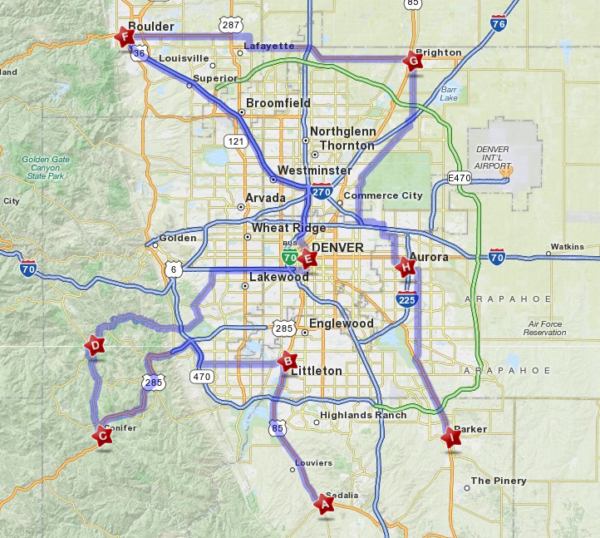
This release put out a number of performance improvements in the routing feature and also set the system up to allow us to push updates much more regularly. There are lots of exciting things on the roadmap, so stay tuned!



